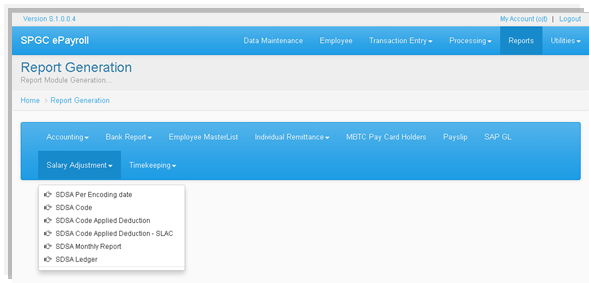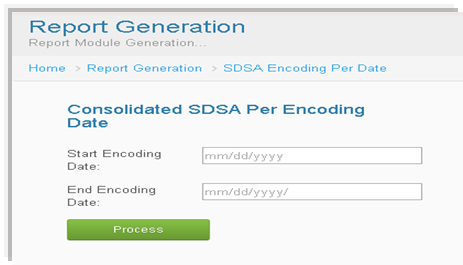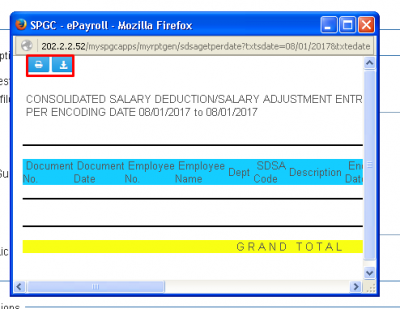SDSA Per Encoding Date
From SPGC Document Wiki
Main Page > Application Development Team > System Manual > SPGC EPAYROLL >REPORTS TAB > SALARY ADJUSTMENT
* Click the Salary Adjustment drop down menu , Select SDSA Per Encoding date.
* To input the Starting and End Encoding Date , simply click the textbox and select the date. Then click Process button.
* After pressing Process, a window Pop-up will appear within it is the results, You may also download or print the results by pressing the button above, high lightened with a red box.
Main Page > Application Development Team > System Manual > PAYROLL SYSTEM > PAYROLL REPORTS > SALARY ADJUSTMENT