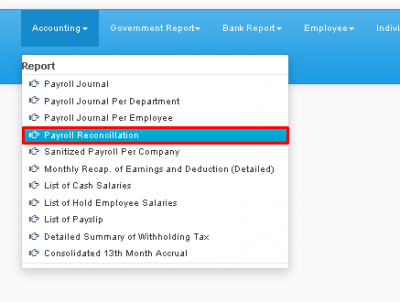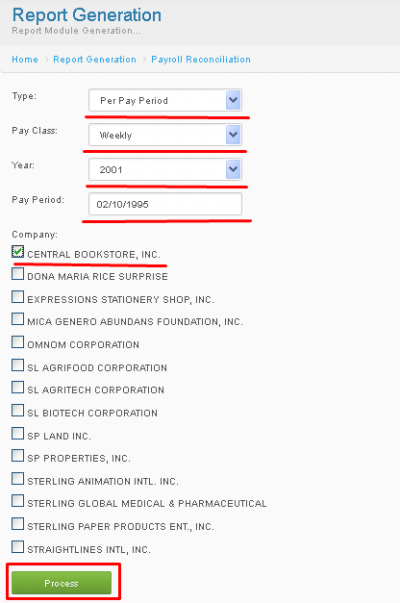PAYROLL RECONCILIATION
From SPGC Document Wiki
Main Page > Application Development Team > System Manual > SPGC EPAYROLL > PAYROLL SYSTEM > REPORTS TAB >ACCOUNTING
* From Accounting, press Payroll Reconcialiation.
* After pressing you will be redirected to Payroll Reconciliation Module, You pick your choices from the Type/Pay Class/Year Combo boxes, Input a pay period, and below you choose your company by clicking the check box of the desired company, then press process.
Main Page > Application Development Team > System Manual > SPGC EPAYROLL > PAYROLL SYSTEM > PAYROLL REPORTS > ACCOUNTING