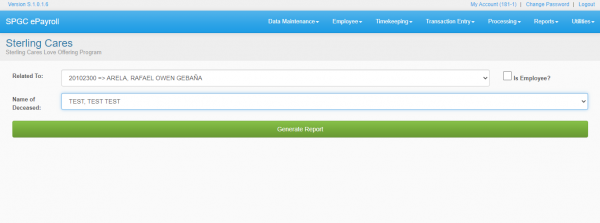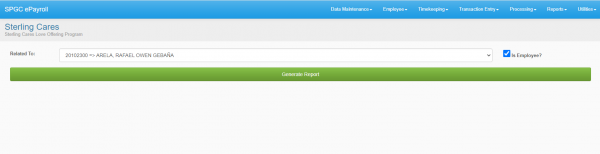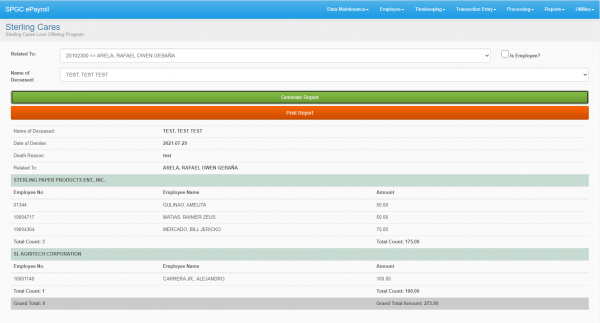SCLOP Report
From SPGC Document Wiki
How to Generate SCLOP Report
Contents
1. Go to Reports->SCLOP->SCLOP Contribution tab. Generating report means that you already undergone the processing process.
- uncheck isEmployee? if the deceased is a family member of the employee.
- fill all the fields and click Generate Report .