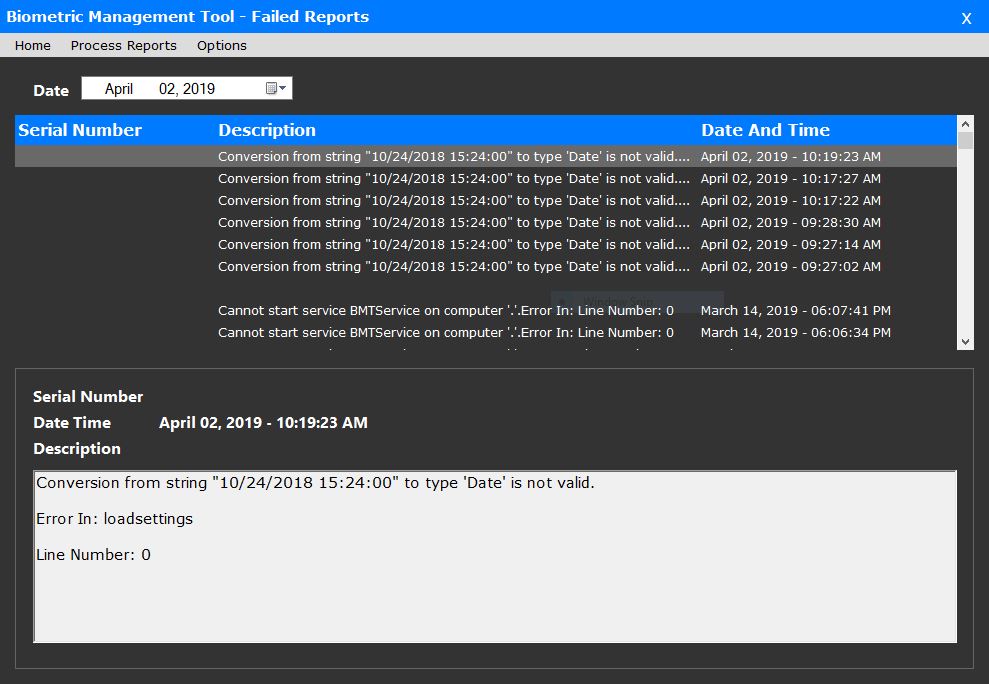BIOMETRIC MANAGEMENT TOOL - SETTINGS
From SPGC Document Wiki
I. Biometric Management Tool – Settings
- This module is the Home window of the Biometric Management Tool – Settings. Biometric Management Tool – Settings is where the company data is located. BMT – Settings can add, edit and delete all of the data and code of the company. It generates all of the record of the employee what time they in and out.
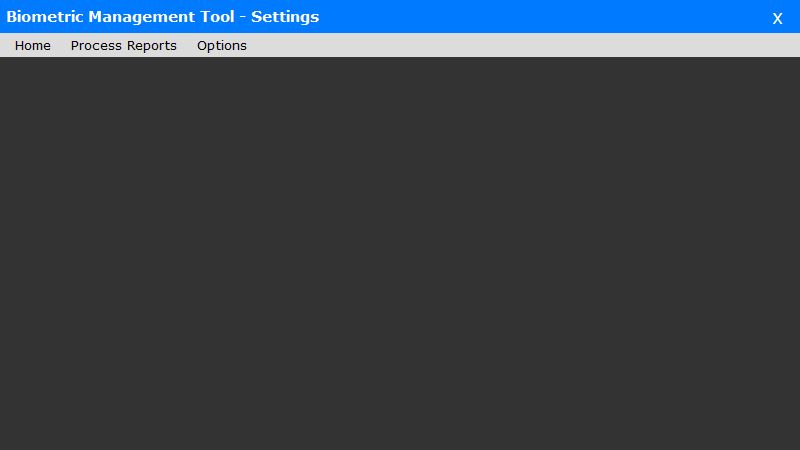
II. Process Reports
- This module is the process reports where the failed reports are located.