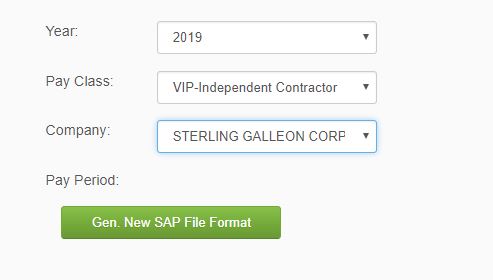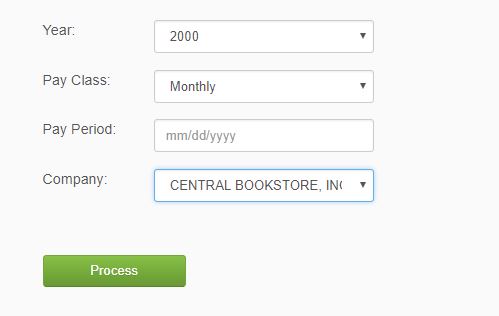SAP GL REPORTS
From SPGC Document Wiki
Main Page > Application Development Team > System Manual > SPGC EPAYROLL >PAYROLL SYSTEM > PAYROLL REPORTS
I. SAP GL
*In SAP GL, select the year, type of pay class, company and pay period of the employee. Click Gen. New SAP File Format to generate New SAP File Format.
REFERENCE: Media:SAP GL.docx
II. SAP GL Summary
*In SAP GL Summary, select the year, pay class, pay period, company of the employee to view Summary. Click the process button to generate report.
Main Page > Application Development Team > System Manual > SPGC EPAYROLL >PAYROLL SYSTEM > PAYROLL REPORTS