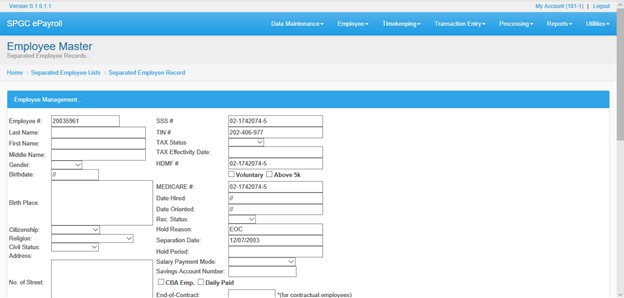SEPARATED EMPLOYEE
From SPGC Document Wiki
Separated Employee
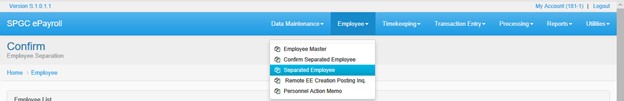
Separate Employee: In this module the user can view the information of an employee.
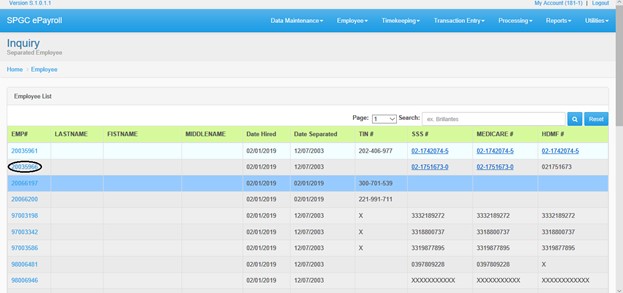
1. Search Field: Through this field, users can search employees on the system by the use of employee number of employee’s name. 2. Reset: This module reset the Search field history.