PERSONNEL ACTION MEMO
From SPGC Document Wiki
Revision as of 13:15, 19 February 2019 by Admin (Talk | contribs) (Created page with " == '''Personnel Action Memo''' == '''V. Personnel Action Memo''' <center>File:memofigure5.0.jpg</center> <center>''Figure 5.0''</center> '''Personnel Action Memo:''...")
Personnel Action Memo
V. Personnel Action Memo
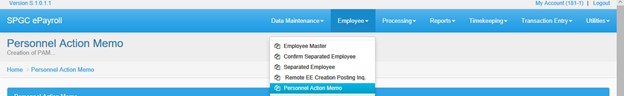
Personnel Action Memo: In this module the user can select an employee record who want to print or copy the records.
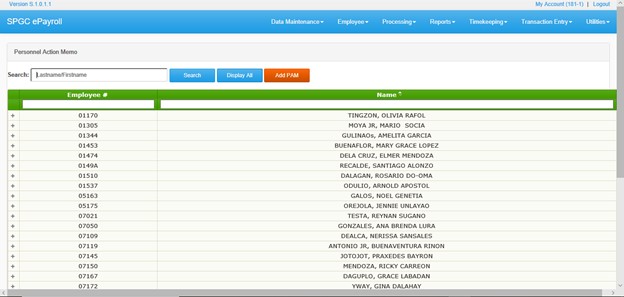
1. Search Field: Through this field, users can search employees on the system by the use of employee number of employee’s name. 2. Display All: This module allows you to Display all the employee records. 3. Add PAM: Module that user can print the record of an employee.
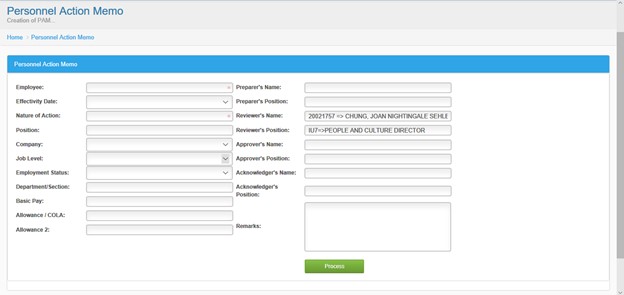
1. Employee: Thought this field the user can select the name of employee. 2. Effective Date: The effective date of employee. 3. Nature of action: This module contains the nature of action of employee. 4. Position: This module contains the position of employee. 5. Company: This contains the company of the employee. 6. Job level: The job level of the employee. 7. Employment Status: It contains the status of employee. 8. Department Section: It contains the section of the employee. 9. Preparer’s Name: This module contains the name who’s prepared this. 10. Preparer’s Position: This module contains the position of who’s prepared this. 11. Reviewer’s Name: This module contains the Reviewer of this record. 12. Reviewer’s Position: It contains the position of reviewer of this record. 13. Approver’s Name: It contains the name of the approvers of this record. 14. Approver’s Position: It contains the position of the approvers of this record. 15. Acknowledger’s Name: It contains the name of the employee who create this PAM. 16. Acknowledger’s Position: It contains the position of the employee who create this PAM. 17. Remarks: It contains the remark of an employee.