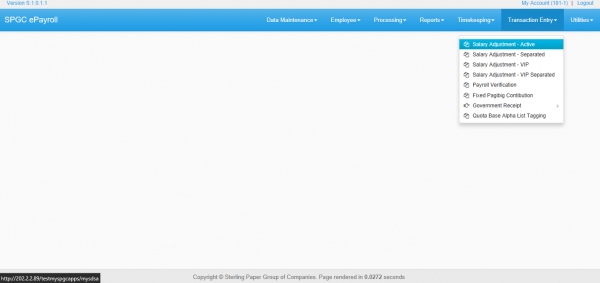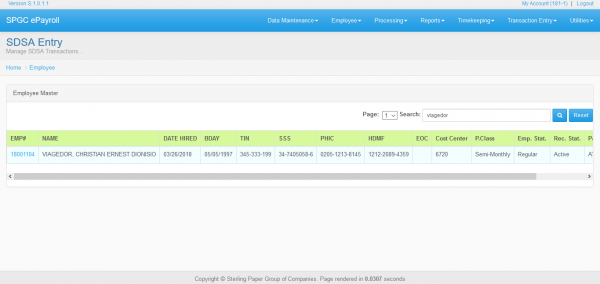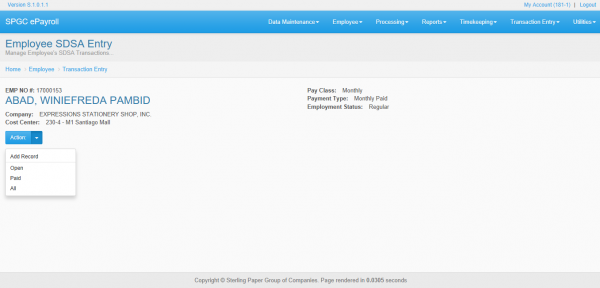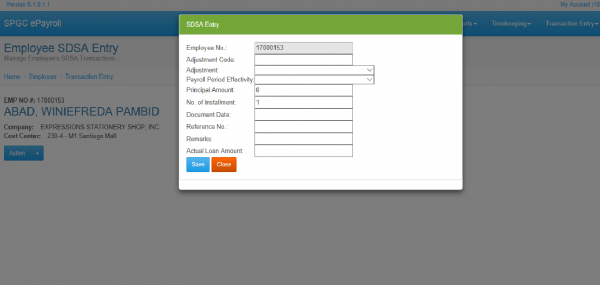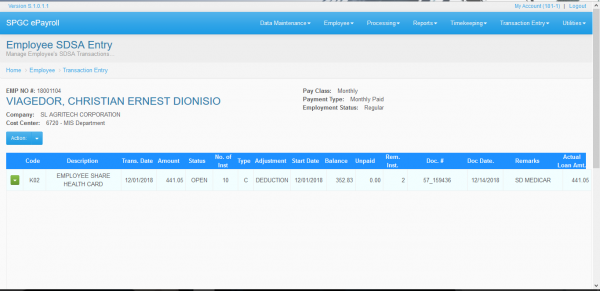TRANSACTION ENTRY
From SPGC Document Wiki
Main Page > Application Development Team > System Manual > SPGC EPAYROLL
IV. TRANSACTION ENTRY
This tab contains all the transaction entry of the employees.
It contains the ff.
•Salary adjustment – Active - this module contains the salary adjustment entry of RNF employees. •Salary adjustment – Separated - This module contains the salary adjustment record of past RNF employees. •Salary adjustment – VIP -this module contains the salary adjustment record of the VIP employees. •Salary adjustment – VIP Separated - This module contains the salary adjustment of the past VIP employees.
* SALARY ADJUSTMENT – Active
Figure 4.0
The user will be redirected to this page after clicking the Transaction Entry.
This page contains some basic information about the employee.
1.Search field – Enter the employee name or employee number of the employee within the search field.Click the search button after to continue the process. Click the employee number of the employee. 2.Employee Number – Button that will show the SALARY ADJUSTMENT – Active page.
Figure 4.0
3.Action – This module holds the modules namely as Add Record, Open, Paid and All.
Figure 4.0
4.Add Record - Enables the user to add an SDSA entry. It requires some fields that needs to be filled up.
When the fields are all filled up, the user must click the SAVE button to save the inputted data.
Figure 4.0
Clicking Open from the action module will redirect the user to this page. It contains the current SDSA transactions of the employee.
Figure 4.0
Reference
Main Page > Application Development Team > System Manual > SPGC EPAYROLL