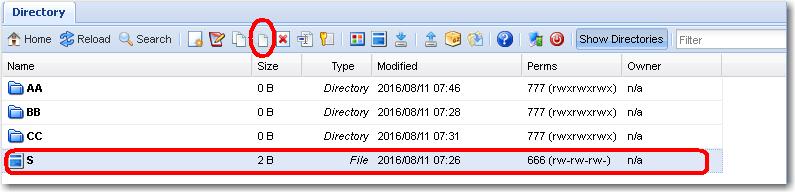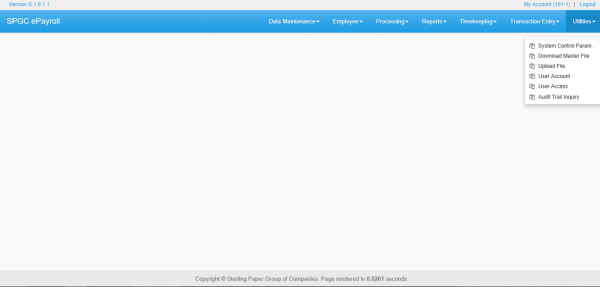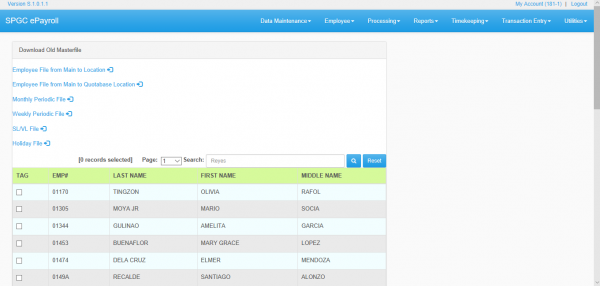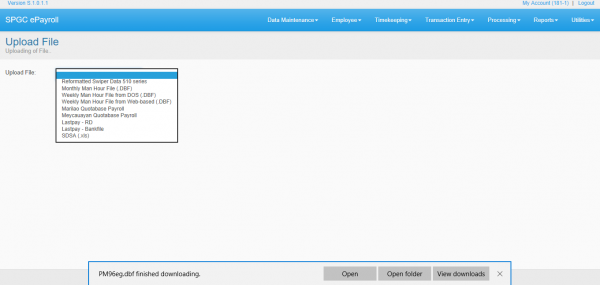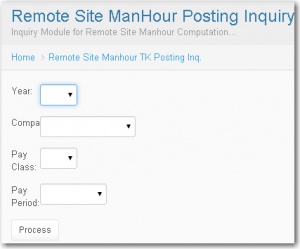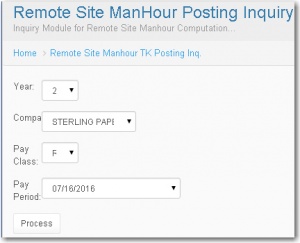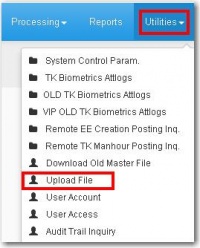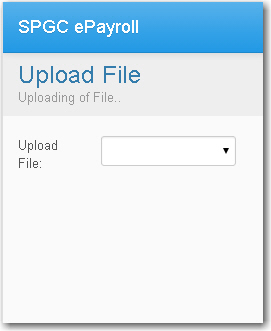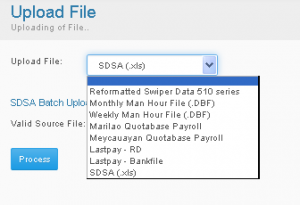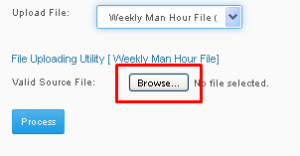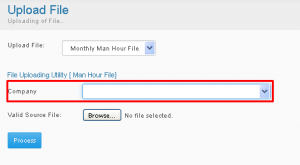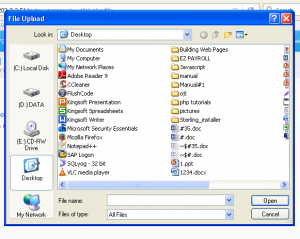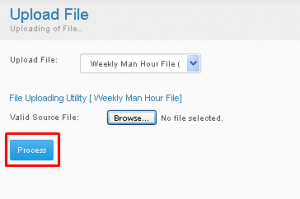UTILITIES
From SPGC Document Wiki
Main Page > Application Development Team > System Manual > SPGC EPAYROLL
VII. UTILITIES
•Download Master File - This module contains the previous master file of the employees. •Upload file - This module enables the user to upload a file of the employee from Marilao or meycauayan. •User Account -This module holds the User Accounts of the User. It contains some of the User information like his/her full name and user id. •User Access - This module enables the user to choose the area that another user can only access. This module helps the user to limit the other user from accessing the part that is forbidden to them. •Audit Trial Inquiry - This module enables the user to view the list of the user. This module provides the list of logs and the changes that they have made in the system.
Figure 7.0
Download Master File
1.Employee File from Main to Location – This module contains the file of the employee. The user must select an employee so that he can be able to download or view the file of that employee. 2.Monthly Periodic File – This module contains the monthly periodic file of the employee. This module displays the periodic file of the employees per company. (The user doesn’t need to select an employee to run this module.) 3.Weekly Periodic File – This module contains the weekly periodic file of the employee. This module displays the periodic file of the employees per company. (The user doesn’t need to select an employee to run this module.) 4.SL/VL File – This module enables the user to view the remaining SL/VL of the selected employee. The user must select an employee to view the SL/VL File of that employee. 5.Holiday File - This module enables the user to view the list of holiday date, holiday range and the type of holiday. (The user doesn’t need to select an employee to run this module.)
Figure 7.1
Upload File
1.Monthly Manhour File(.dbf) – this module enables the user to upload the Monthly manhour file. The user must select the file to be able to upload it. 2.Weekly Manhour File from DOS(.dbf) - this module enables the user to upload the Weekly manhour file from DOS. The user must select the file to be able to upload it. 3.Weekly Manhour File from Web-based(.dbf) - this module enables the user to upload the Monthly manhour file from Web-based. The user must select the file to be able to upload it. 4.Marilao Quotabase Payroll – This module enables the user to upload the Marilao quotabse Payroll. 5.Meycauayan Quotabase Payroll - This module enables the user to upload the Meycauayan quotabse Payroll. 6.SDSA (.xls) – this module enables the user to upload the salary adjustment of the employee.
Figure 7.1
* In the Utilities section, The Remote TK Manhour Posting Inq is included. When you click on it the remote site manhour posting inquiry will display which is the inquiry module for remote site manhour computation..
* The user must input a Year, Company, Pay Class, and the Pay period. After you input the data click on the process button to process the data you entered.
Upload File
* The Upload File is also under the Utilities section. When the user click it, The Upload File will display which means the uploading of files.
* Now the user must pick from the combo box. The Choices can be seen in the example below. After picking just press Browse
*If picking Monthly Man hour File, a Company Combo box will appear, choose from the companies on the combo box.
*Now pick the file of your choice. Press Open, then press Process
Reference
Main Page > Application Development Team > System Manual > SPGC EPAYROLL