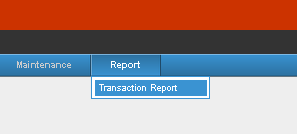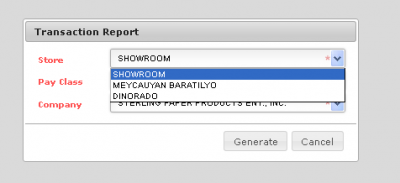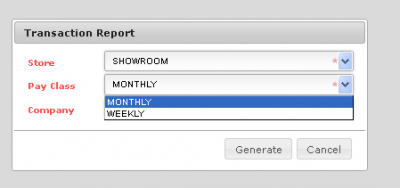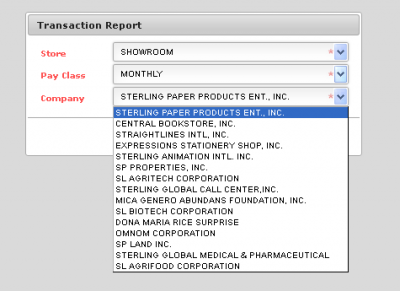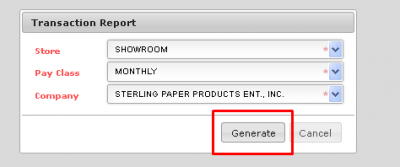REPORT
From SPGC Document Wiki
Revision as of 14:43, 26 July 2017 by Admin (Talk | contribs) (Created page with " Main Page > Application Development Team > System Manual > EMPLOYEE_PURCHASE_PROGRAM(EPP)_MANUAL | Emp...")
Main Page > Application Development Team > System Manual > Employee Purchase Program Manual
Navigating to Transaction Report
* In the Main view, hover over report tab, click the Transaction Report on the sub-menu.
STEP 1: Select Desired Store.
STEP 2: Select Desired Pay class.
STEP 3: Select Desired Company.
STEP 4: Press Generate.
Main Page > Application Development Team > System Manual > Employee Purchase Program Manual