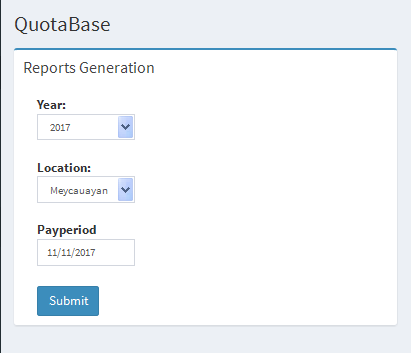SUMMARY
From SPGC Document Wiki
Main Page > Application Development Team > System Manual > QUOTA MANUAL > QUOTA REPORTS
* SUMMARY *
* In Summary under reports, Reports generation. enter the required information by using the check boxes of year, location. Also input the Pay period. then press Submit.