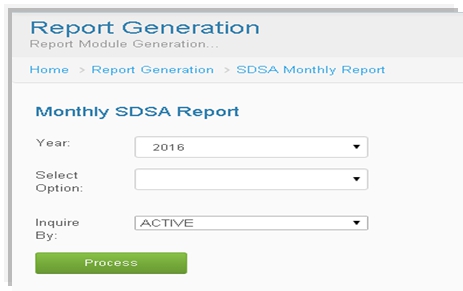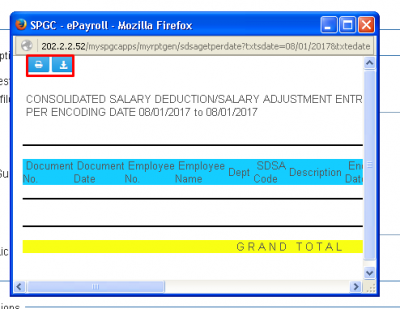SDSA Monthly Report
From SPGC Document Wiki
Main Page > Application Development Team > System Manual > SPGC EPAYROLL >REPORTS TAB > SALARY ADJUSTMENT
* For SDSA Monthly Report , select the Year , Select Option and Inquire By by clicking the combo box.Then click Process button.
* After pressing Process, a window Pop-up will appear within it is the results, You may also download or print the results by pressing the button above, high lightened with a red box.
Main Page > Application Development Team > System Manual > PAYROLL SYSTEM > PAYROLL REPORTS > SALARY ADJUSTMENT