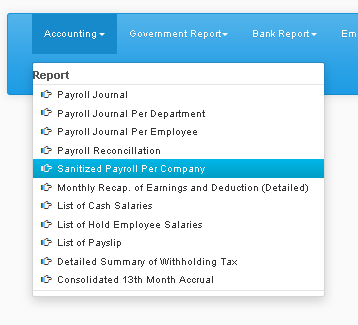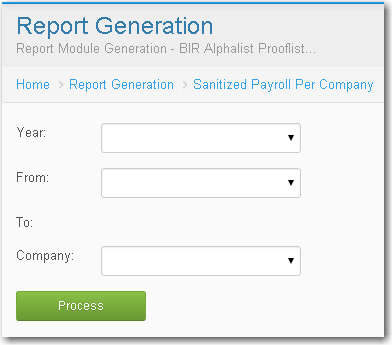SANITIZED PAYROLL PER COMPANY
From SPGC Document Wiki
Main Page > Application Development Team > System Manual > SPGC EPAYROLL > PAYROLL SYSTEM > REPORTS TAB >ACCOUNTING
* Clicking Sanitized Payroll Per Company. Sanitized Payroll Per Company Module will display
* Input the Year, From what Month To Month , select for the Company. And click Process Button.
Main Page > Application Development Team > System Manual > SPGC EPAYROLL > PAYROLL SYSTEM > PAYROLL REPORTS > ACCOUNTING