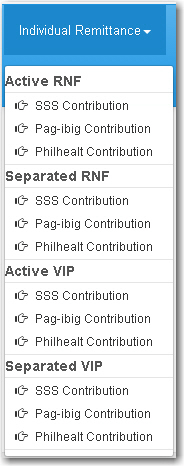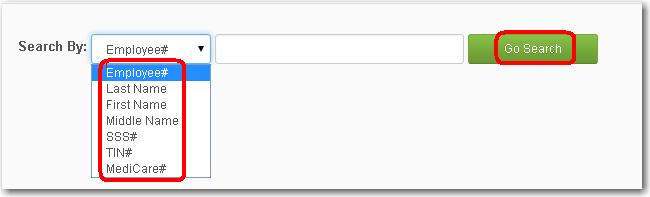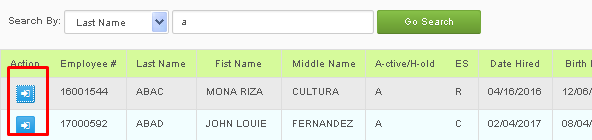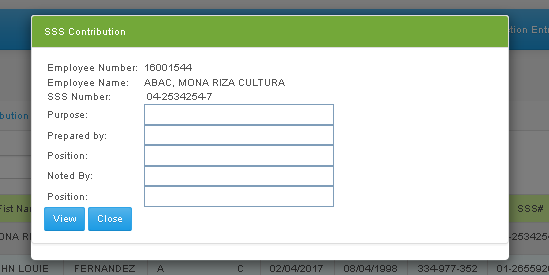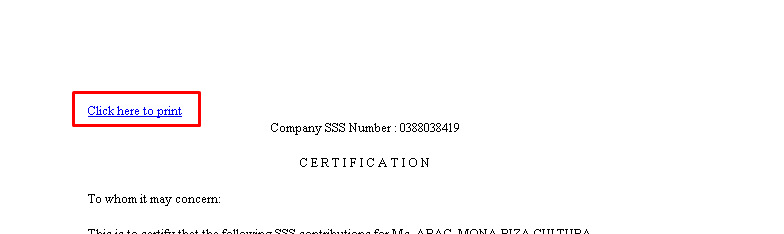INDIVIDUAL REMITTANCE
From SPGC Document Wiki
Main Page > Application Development Team > System Manual > SPGC EPAYROLL >PAYROLL SYSTEM > PAYROLL REPORTS
* For the SSS , Pag-ibig and Philhealth Contribution of the Active RNF, Separated RNF, Active VIP and Separated VIP all of that has almost the same way on how the user inputting the information.
* The user is allowed to choose if what the user wants to search , simply click the Search By combo box then select. Then input the needed info. in Text box, then press Go Search
* After Searching, A list below will appear based on your search, on the list you may edit the information by clicking the icon on the left side of the list,
*A pop-up form will appear, You may now enter the required info., After Entering, you will now be redirected to a page were the results are, you may also print the results by pressing the hyperlink Click here to Print.
Main Page > Application Development Team > System Manual > SPGC EPAYROLL >PAYROLL SYSTEM > PAYROLL REPORTS