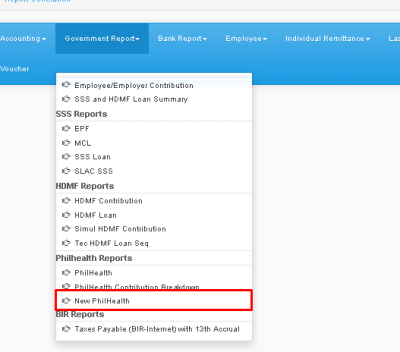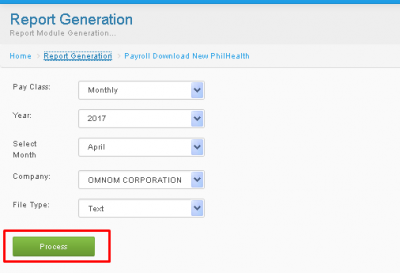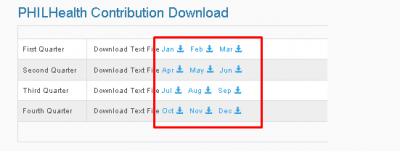NEW PHILHEALTH
From SPGC Document Wiki
Revision as of 10:29, 27 June 2017 by Admin (Talk | contribs) (Created page with " Main Page > Application Development Team > System Manual > SPGC EPAYROLL >PAYROLL_...")
Main Page > Application Development Team > System Manual > SPGC EPAYROLL >PAYROLL SYSTEM > GOVERNMENT REPORTS
New PhilHealth
*Under Reports tab, a new navigation bar will appear below, there you will see Government Reports a sub-menu will appear, then click New PhilHealth
*After clicking, the New Philhealth Module will appear. You may now choose from the choices in Pay Class / Year / Select Month / Company / File Type Combo boxes, then press Process.
*After pressing Processs, a PhilHealth Download Table will appear below, there you will be able to download the breakdown organized by Months and Quarters. click the desired Month to download in the highlighted by a red square in the following example.
Main Page > Application Development Team > System Manual > SPGC EPAYROLL >PAYROLL SYSTEM > GOVERNMENT REPORTS