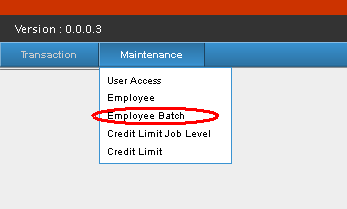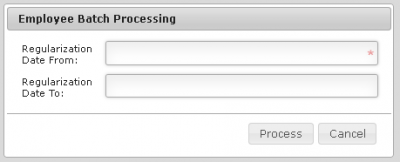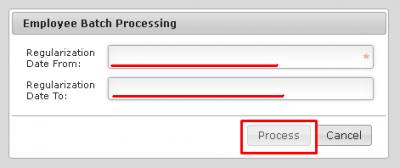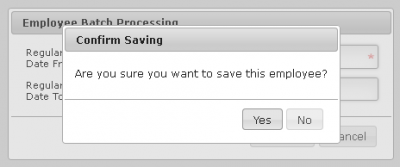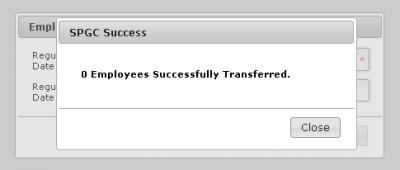EMPLOYEE BATCH
Main Page > Application Development Team > System Manual > Employee Purchase Program Manual > Maintenance
Employee Batch Manual
-While you are in the Main view Page, you will see in the Navigation bar are "Transaction" and "Maintenance" ,Hover over the Maintenance Tab, while hovering, a sub-menu will appear, there you click the "Employee Batch" from the sub-menu.
-After clicking Employee Batch, an "Employee Batch Processing Form" will appear.
-Now you may Enter the date ranges; The Date From, and the Date to and click Process.
-A Message box containing the confirmation of the process will appear.
-After pressing yes, another Message box will appear containing on how many Regular Employees have been transferred on the system.
-You have now successfully transferred Regular Employees on that certain date range on the system.
Insert non-formatted text here
Main Page > Application Development Team > System Manual > Employee Purchase Program Manual > Maintenance