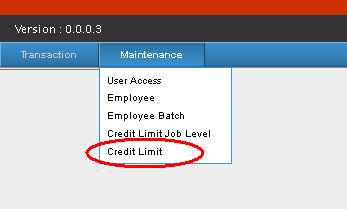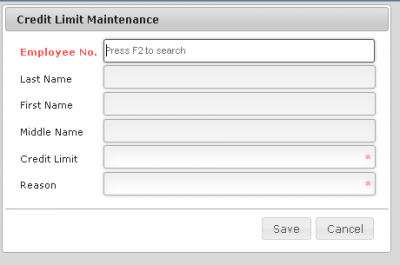CREDIT LIMIT
From SPGC Document Wiki
Revision as of 13:41, 21 June 2017 by Admin (Talk | contribs) (Created page with " Main Page > Application Development Team > System Manual > EMPLOYEE_PURCHASE_PROGRAM(EPP)_MANUAL | Emp...")
Main Page > Application Development Team > System Manual > Employee Purchase Program Manual > Maintenance
Credit Limit Manual
-While you are in the Main view Page, you will see in the Navigation bar are "Transaction" and "Maintenance" ,Hover over the Maintenance Tab, while hovering, a sub-menu will appear, there you click the "Credit Limit" from the sub-menu.
-After clicking Credit Limit, an "Credit Limit Form" will appear, containing Emp. No., Last/First/Middle name, Credit Limit and Reason.