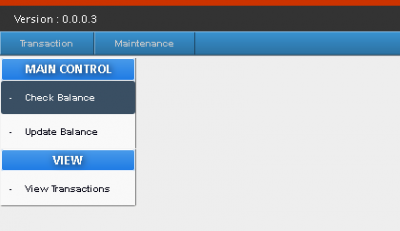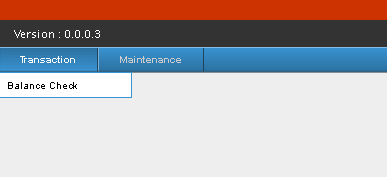TRANSACTION
From SPGC Document Wiki
Revision as of 10:26, 21 June 2017 by Admin (Talk | contribs) (Created page with " '''Transaction Module''': - In the Transaction Module, this is where the E.P.P. transactions will be processed. 400px -When you hover your m...")
Transaction Module:
- In the Transaction Module, this is where the E.P.P. transactions will be processed.
-When you hover your mouse over the transaction tab, a sub-menu will appear beneath, click the balance check.
-After clicking, a small menu will appear, which contains, Main control and View.
-Under Main control there are two options; Check Balance and Update Balance, and in View; there is View Transaction.