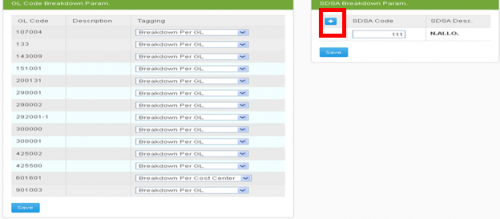ACCOUNTING MANUAL
From SPGC Document Wiki
Main Page > Application Development Team > System Manual > SPGC EPAYROLL > PAYROLL MAINTENANCE
ACCOUNTING USER'S MANUAL
SDSA Maintenance Processs
* Click Data Maintenance Bar then, Click SDSA
SAP GL Proc Parameters Maintenance Processs
* Click Data Maintenance Bar then, Click SAP GL Proc Parameters
* Adding Information for SDSA Breakdown Parameters
Bank Advice Maintenance Processs
* Click Data Maintenance Bar then, Bank Advice
| Note: Clicking the reset button it can return you from first page and also you can print the data by clicking the print button, it applies this command to all has the button and always read the example for searching process |
Reference
Main Page > Application Development Team > System Manual > SPGC EPAYROLL > PAYROLL MAINTENANCE