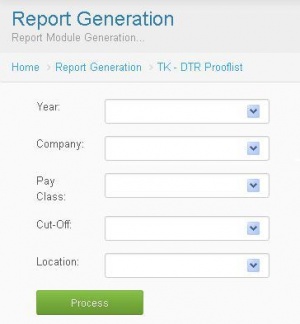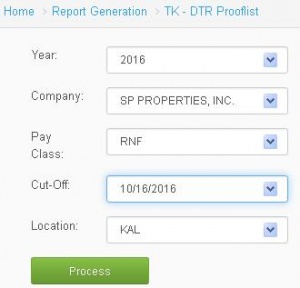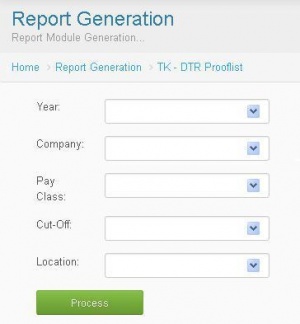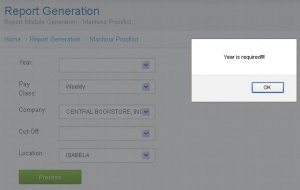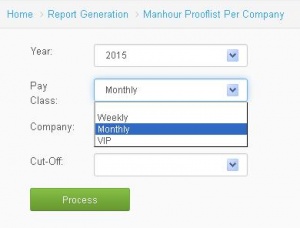TIMEKEEPING
From SPGC Document Wiki
Main Page > Application Development Team > System Manual > SPGC EPAYROLL >PAYROLL SYSTEM > PAYROLL REPORTS
First, the report is the DTR Prooflist. Under it is the Year, Company, Pay Class, Cut-off and The location.
You can select on the year 2015 and 2016.Then the company name, The Pay ClassWeekly or RNF, cut-off is depends on the company name and then you can select on the location of the company.
Next, the report is the Manhour Prooflist. It's the same in the DTR Prooflist.
Dialog box will appear when there is vacant In the input button, or there is no value on it.
The difference is in the Pay Class,It has a Monthly and the VIP. And There is no location indicated.
Then, the report is the Manhour Prooflist Per Company It's the same in the DTR Prooflist.
Then, the report is the Manhour Prooflist Per Employee. Under it, Indicates the Year, Pay Class, and Employee No.
Under the Year, you can select year 1999 up to 2016. The type of Pay Class which indicated the Weekly, Monthly and VIP.
Main Page > Application Development Team > System Manual > SPGC EPAYROLL >PAYROLL SYSTEM > PAYROLL REPORTS