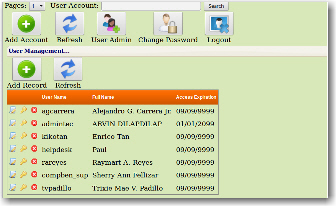SUPER ADMIN ACCOUNT
From SPGC Document Wiki
Main Page > Application Development Team > System Manual > ROUNDCUBE WEBMAIL
(http://202.2.2.89/apps/my-userutil/)
4.1 – To add a new admin user for this system/module.
4.2 – Update the username’s information of the admin user and to reset the password of the user (init1234).
4.3 – To assign which facility the admin can access.
4.4 – Delete admin user.
Reference
Main Page > Application Development Team > System Manual > ROUNDCUBE WEBMAIL