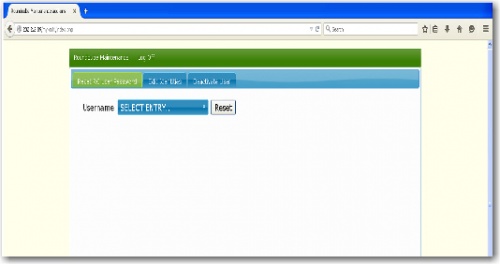ROUNDCUBE MAINTENANCE
Main Page > Application Development Team > System Manual > ROUNDCUBE_WEBMAIL
FUNCTIONALITY:
1 – To view the data maintenance of the system.
2 – To reset the password of an account (initial password: init1234)
2.1 -> Click this drop down button then in the space provided (textbox) input the username of the account you wish to reset.
2.2 -> Then click this button to finally reset the password. (Note: A confirmation will display after clicking this button.
3 – To edit the identities (Surname,Firstname Middle Name) of an account.
3.1 -> Click this drop down button then in the space provided (textbox) input the username of the account you wish to update.
3.2 -> Input the new user’s information.
3.3 -> Then click this button to finally update the user’s identities. (Note: A confirmation will display after clicking this button.)
4 – To deactivate/delete a user account.
4.1 -> Click this drop down button then in the space provided (textbox) input the username of the account you wish to deactive/delete.
4.2 -> Then click this button to finally update the user’s identities. (Note: A confirmation will display after clicking this button.)
Reference
Roundcube Maintenance document
Main Page > Application Development Team > System Manual > ROUNDCUBE WEBMAIL