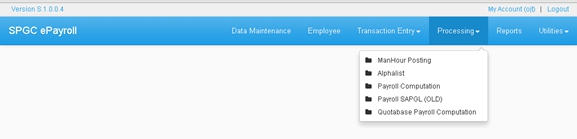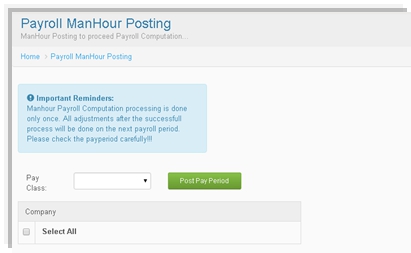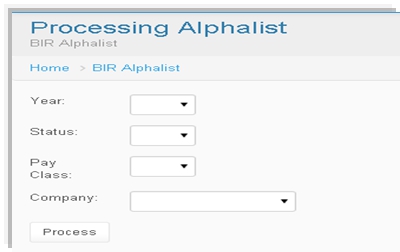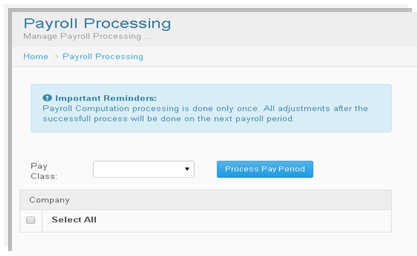PROCESSING MANUAL
From SPGC Document Wiki
- Clicking Processing drop down menu of the user will viewed what was under the Processing Module Generation categorized.
- First is the Payroll ManHour Posting, there is a dialog box indicate that will remind the user .To input the Pay Class type the user can choose the pay class type wether weekly or monthly. Then select the Company , Last click the Post Pay Period button.
- Alphalist ; click the combo box for the Year, Status, Pay Class and Company then select. Click process button
- Payroll Computation also have the dialog box indicated to remind the user. Just click the Pay Class type combo box and select. Select also the Company then click Process Pay Period button.