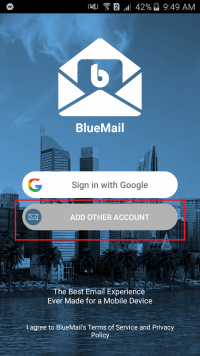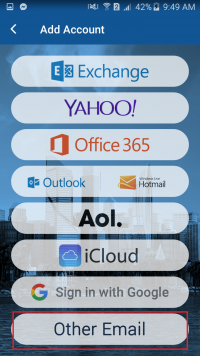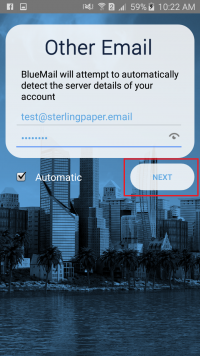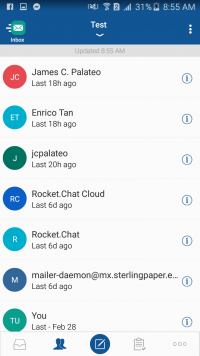BLUEMAIL
From SPGC Document Wiki
Revision as of 09:31, 10 March 2020 by Admin (Talk | contribs) (Created page with "''' BLUEMAIL USER'S GUIDE FOR ANDROID USERS''' ::* Download and install the application '''Email Blue Mail - Calendar & Tasks''' from playstore. ''' LOG IN ''' File:oth...")
BLUEMAIL USER'S GUIDE FOR ANDROID USERS
- Download and install the application Email Blue Mail - Calendar & Tasks from playstore.
LOG IN
- Open the app from your mobile phone and click the ADD OTHER ACCOUNT BUTTON
- The next page will ask you to add account. Choose Other Email to proceed.
- Enter your email address and password and click the Next button to continue.
- Once done, you will be automatically logged in to your account.