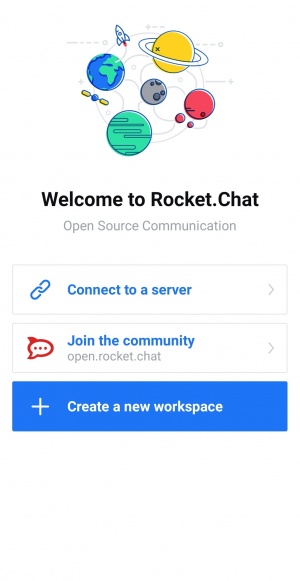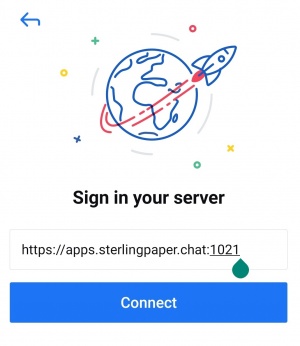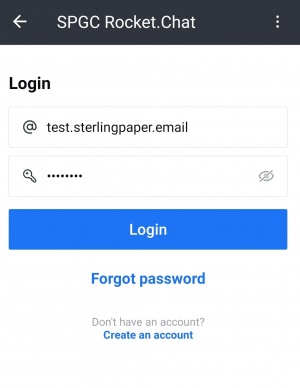ROCKET CHAT MOBILE
From SPGC Document Wiki
Contents
Rocket Chat Mobile User's Guide for ANDROID Users
Setting up Rocket Chat Mobile
- 1. Launch the app.
- 2. Click Connect to a server or you can create a new workspace.
- 3. Sign in a server with a link or IP address.
Log in your account
- 1. After you signed in to a server.
- 2. Fill up username and password.