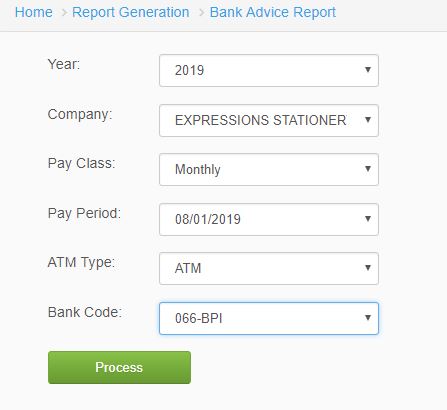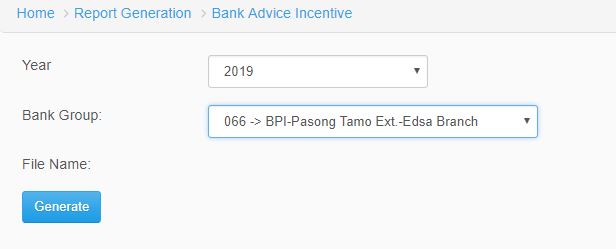BANK REPORTS
From SPGC Document Wiki
Main Page > Application Development Team > System Manual > SPGC EPAYROLL >REPORTS TAB
I. Payroll Bank Report
*In Payroll Bank Report, the user will select the year, company, pay class, pay period, and the ATM Type, The Bank Code is given depending on what company the employee is working. Click process button to generate report.
II. Incentive Bank Report
*In Incentive Bank Report, the user will select the year, bank group and the file name. Click Generate button to view reports.
REFERENCE: Media:Bank Reports.docx
Main Page > Application Development Team > System Manual > SPGC EPAYROLL >PAYROLL SYSTEM > PAYROLL REPORTS