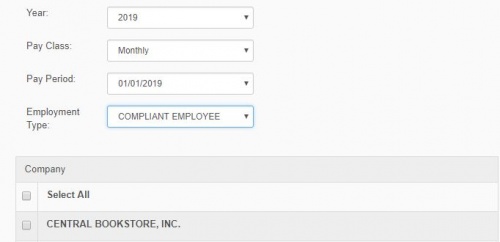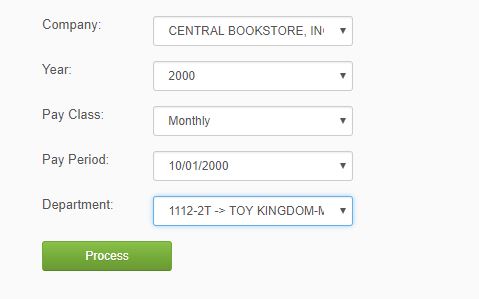ACCOUNTING
From SPGC Document Wiki
Main Page > Application Development Team > System Manual > SPGC EPAYROLL >REPORTS TAB
I. Payroll Journal
*In order to generate Payroll Journal, select the Year, Pay Class, Pay Period, Employment type and the Company of the employee to view the report.
1. Year – In this module the user will input the year of report. 2. Pay Class – In this module the user will choose what type of class he/she want to view. 3. Pay Period – In this module the user will choose what date he/she want to view. 4. Employment Type – In this module the user will choose what type of employee does she belongs. 5. Company – The user will choose which company the employee works.
II. Payroll Journal Per Department
1. Company – In this module the user will select the company. 2. Year – In this module the user will choose what year he/she want to process. 3. Pay Class – In this module the user will choose what type of Payment. 4. Pay Period – In this module the user will choose what date of pay. 5. Department – The user will choose what department does the employee working.
III. Payroll Journal Per Employee
1. Company – In this module the user will select the company of the employee. 2. Year – In this module the user will select what year he/she want to generate. 3. Pay Class – In this module the user will select type of pay class. 4. Pay Period – In this module the user will select the pay period. 5. Department – In this module the user will select what department is the employee.
Main Page > Application Development Team > System Manual > SPGC EPAYROLL >PAYROLL SYSTEM > PAYROLL REPORTS