REPORTS - OFFSITE
From SPGC Document Wiki
Main Page > Application Development Team > System Manual > SPGC EPAYROLL > FOR OFFSITE
REPORTS
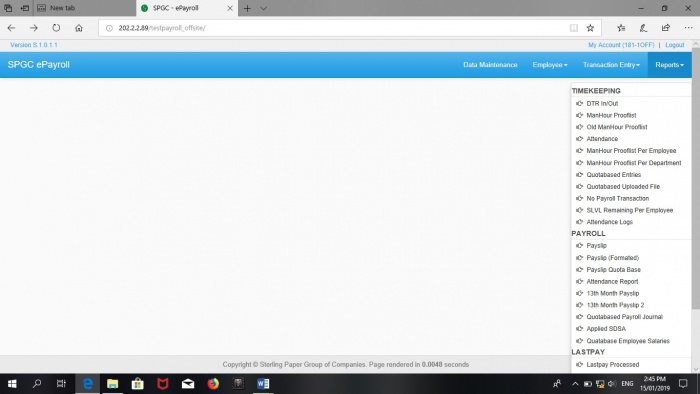
TIMEKEEPING • DTR in/out - • Manhour Proof list • Old Manhour proof list • Attendance • Manhour Proof List Per Employee • Manhour Proof List Per Department • Quota Based Entries • Quota Based Uploaded File • No payroll Transaction • SLVL Remaining Per employee • Attendance Logs
DTR
This module contains the daily time record of the employees.
• Year – In this module the user must select the year to complete the process. • Company – In this module the user must select the Company to complete the process. • Pay Class – In this module the user must select the Pay Class to complete the process. • Pay Period – In this module the user must select the Pay Period to complete the process. • Location – In this module the user must select the Location to complete the process. • Process - Upon clicking this button the timekeeping entry proof list will appear.
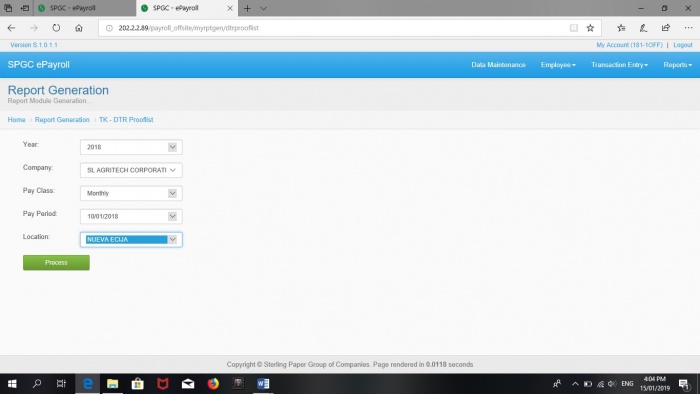
Timekeeping Entry Proof list
This page contains the timekeeping records of the employees.
Transactions (Trx) - This column shows the date of transactions.
Day - This column indicates weather it is Regular working day (R) or a Rest day (D).
Actual DTR- This column shows the actual daily time record of the employee, It indicates the time when he/she logged in and
out in the morning and afternoon.
Edited DTR - This column shows the DTR of the employee which is already been edited by the HR.
OBTP - This column shows the Official Business Trip (OBTP) of the employee. It indicates the time duration of the business
trip.
Overtime - This column shows the Over Time of the employee. It indicates the Time duration of the Overtime.
Leave - This column shows the official leave of the employee.
Undertime - This column shows the Under Time of the employee. It indicates the time duration of his/her under time.