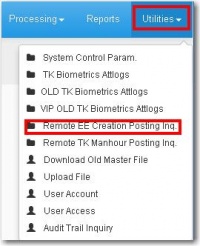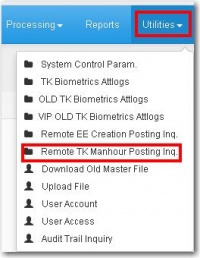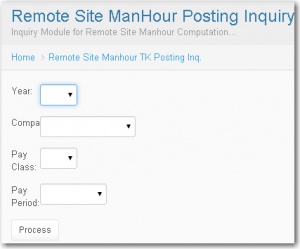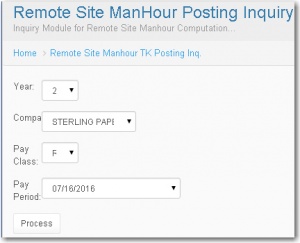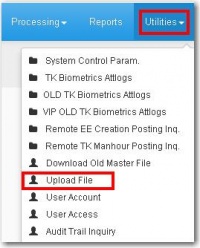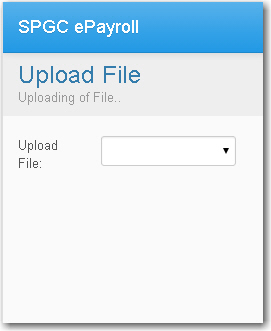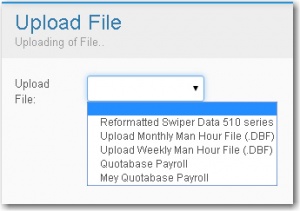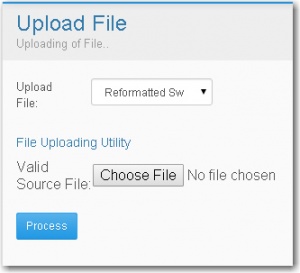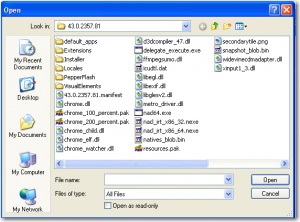UTILITIES
From SPGC Document Wiki
Main Page > Application Development Team > System Manual > SPGC EPAYROLL
Remote EE Creation Posting Inq.
* The Remote EE Creation Posting Inq. is under the Utilities Section. The user can search employee's name in the search box. Then the reset button is used to go back to main page of remote EE creation inquiry and record posting.
* When you selected employee, the information will display. Then the user can use Select all and the De-Select all. After that the user can now click on the Process button to process the record.
Remote TK Manhour Posting Inq.
* In the Utilities section, The Remote TK Manhour Posting Inq is included. When you click on it the remote site manhour posting inquiry will display which is the inquiry module for remote site manhour computation..
* The user must input a Year, Company, Pay Class, and the Pay period. After you input the data click on the process button to process the data you entered.
Upload User
* The Upload File is also under the Utilities section. When the user click it, The Upload File will display which means the uploading of files.
* Before uploading a file, the user must select whether Reformatted Swiper Data 510 series, Upload Monthly Man Hour File formatted as (.DBF), Upload Weekly Man Hour File which also formatted as (.DBF), Quotabase Payroll and Mey Quotabase Payroll.
* When the user select reformatted Swiper, Then the user can now upload a file by clicking on the Choose File. After that click on open then click process button and the file will be uploaded.
Reference
Main Page > Application Development Team > System Manual > SPGC EPAYROLL