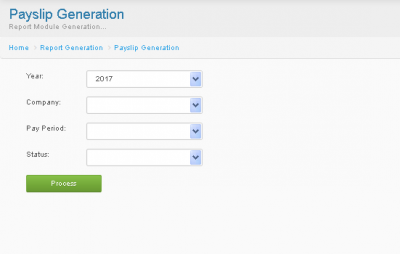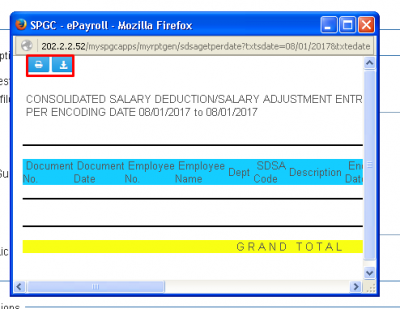VOUCHER
From SPGC Document Wiki
Main Page > Application Development Team > System Manual > SPGC EPAYROLL > PAYROLL SYSTEM > PAYROLL REPORTS
* Under the Report , is the Voucher, Press it, you will now be redirected to Payslip Generation.
*Simply Choose from the Year/Company/Pay Period/Status Combo boxes. then press Process
*After pressing Process, a window Pop-up will appear within it is the results, You may also download or print the results by pressing the button above, high lightened with a red box.
Main Page > Application Development Team > System Manual > SPGC EPAYROLL > PAYROLL SYSTEM > PAYROLL REPORTS