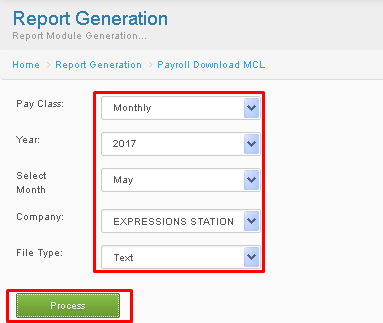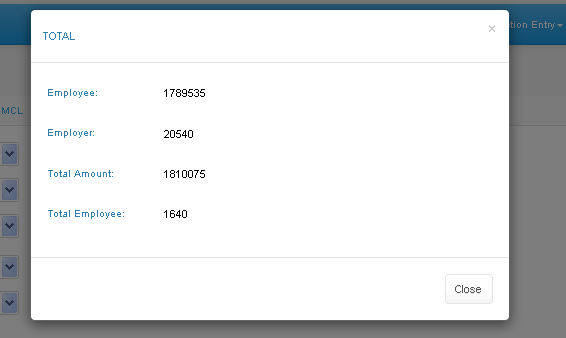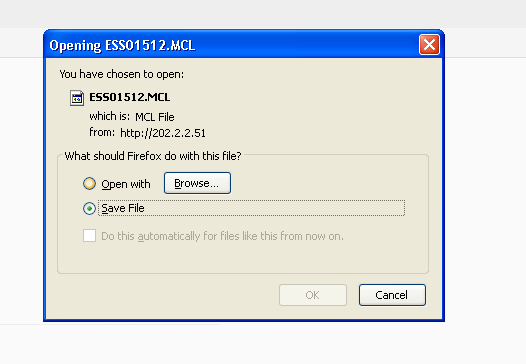MCL
From SPGC Document Wiki
Main Page > Application Development Team > System Manual > SPGC EPAYROLL >PAYROLL SYSTEM > GOVERNMENT REPORTS
*MCL is also included in Reports, When the user click the EPF button the Payroll Download MCL will display. The User must select a Pay Class, Year, Select Month, Company, and File Type on the combo box. Then the user can now click the process button.
*After Pressing Process, two buttons will appear below, View Total, and Download. * Pressing View Total, a Message box will appear containing the Totals.
* Pressing Download, a Download Form will appear, press OK to download.
Main Page > Application Development Team > System Manual > SPGC EPAYROLL >PAYROLL SYSTEM > GOVERNMENT REPORTS