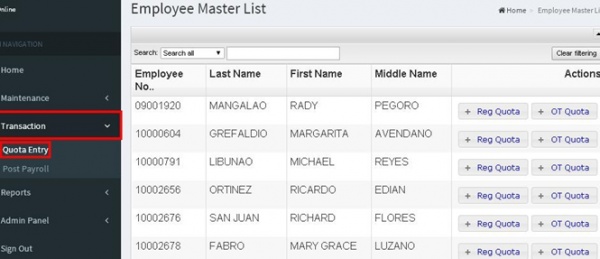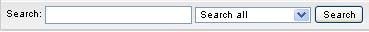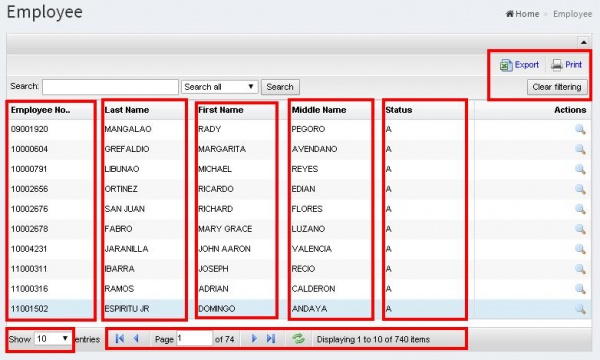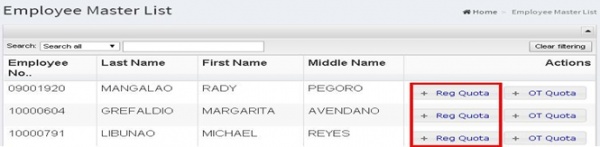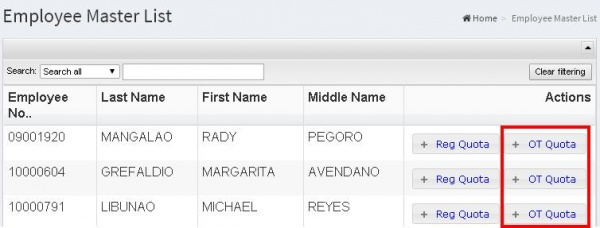QUOTA ENTRY
From SPGC Document Wiki
Revision as of 13:28, 1 September 2016 by Ojt2 (Talk | contribs) (Created page with " * In the '''Transaction''' sub division, The '''Quota Entry''' is included. Which display the '''Employee Master List'''. File:Employeemasterlist.jpg...")
* In the Transaction sub division, The Quota Entry is included. Which display the Employee Master List.
* The user can use the Search Button to easily find the data. Depending on Search all.
* In the Employee Master List, It classify as Employee No. Which is the ID number of the employee, Last Name, First Name And the Middle Name.
It also includes the back button and next button for the page. The user can use the search box to search page. The user can also user the refresh button to reload the page. It will shows also the displaying item besides the refresh button. The at the right side is the clear Filtering which is also a refresh to reload page.
* When the user click the Reg Quota it will display the Employee number of the employee and the full name of the employee. Which include the Date, Day Code, Quota Code and the Actual Quota. The user can input data from it and after that the user must click the submit button.
* When the user click the OT Quota then the employee number of the employee and full name of the employee will display. Including the Date, Day Code, Quota Code and the Actual OT. The user can input data from it and after that the user must click the submit button.