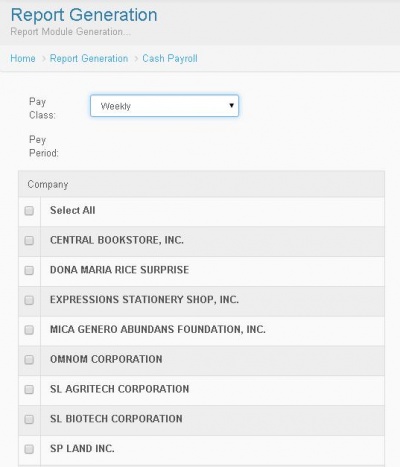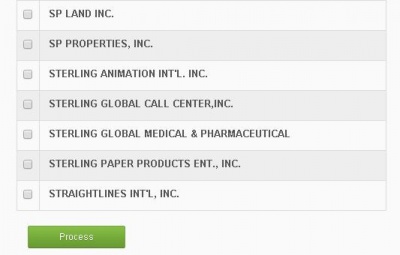CASH PAYROLL
From SPGC Document Wiki
Main Page > Application Development Team > System Manual > PAYROLL SYSTEM > PAYROLL REPORTS > ACCOUNTING
*Under the Report, is the Cash Payroll. The should select Pay Class whether Weekly or Monthly then proceed to Pay Period. The user must select a Company then after that the user can now click the Save button to save the record.