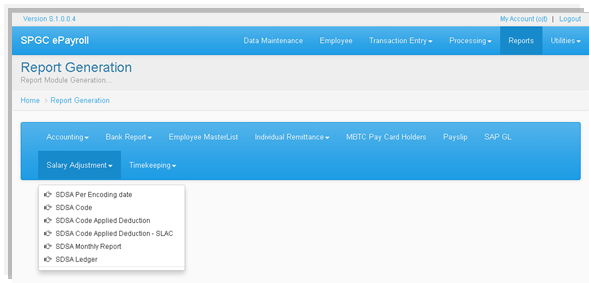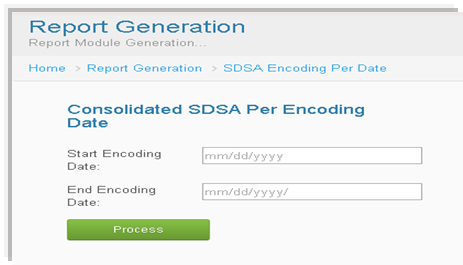SDSA Per Encoding Date
From SPGC Document Wiki
Revision as of 15:53, 24 August 2016 by Ojt1 (Talk | contribs) (Created page with " * Click the '''Salary Adjustment''' drop down menu , Select '''SDSA Per Encoding date'''. File:Salary_adjustment.png * To input the '''Starting''' and ''...")