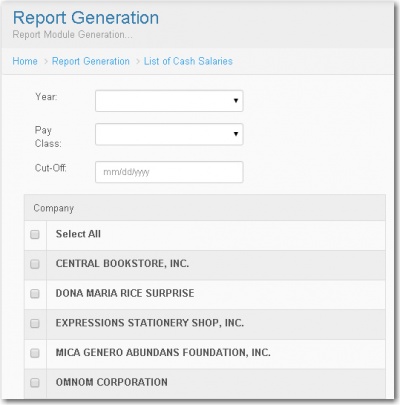LIST OF CASH SALARIES
From SPGC Document Wiki
Main Page > Application Development Team > System Manual > SPGC EPAYROLL > PAYROLL SYSTEM > REPORTS TAB >ACCOUNTING
* List Of Cash Salaries , Click the Year and Pay Class combo box then select . Input the date of Cut- Off, Select the Company and click Process button.
Main Page > Application Development Team > System Manual > SPGC EPAYROLL > PAYROLL SYSTEM > PAYROLL REPORTS > ACCOUNTING