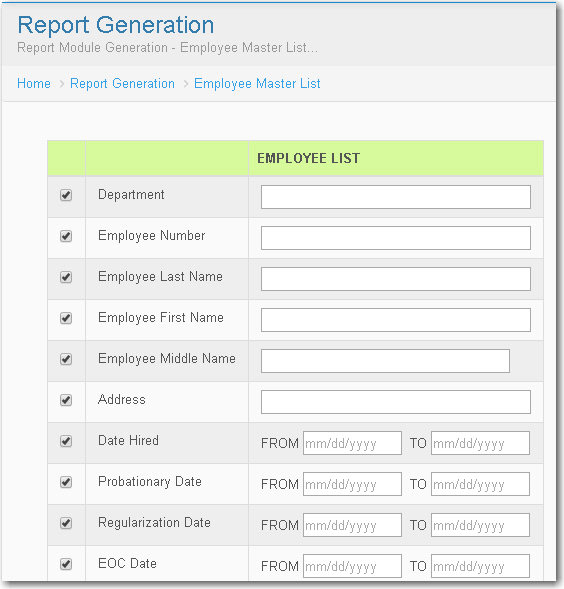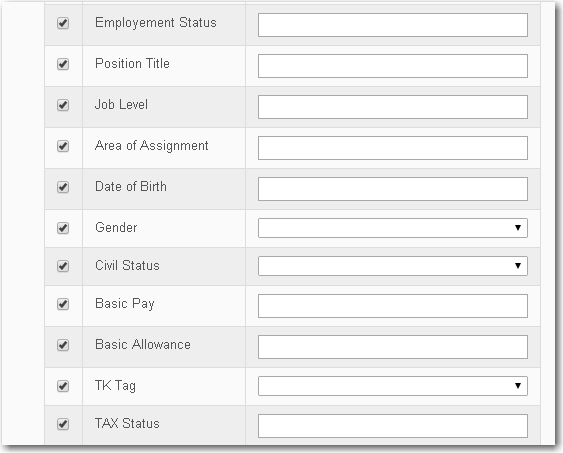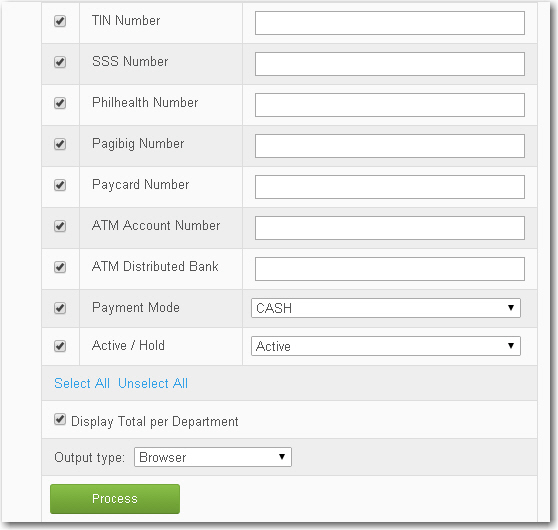EMPLOYEE MASTERLIST
From SPGC Document Wiki
Main Page > Application Development Team > System Manual > SPGC EPAYROLL >PAYROLL SYSTEM > PAYROLL REPORTS
* Clicking Employee Master List , Employee Master List Module will display.
* To Fill Up the Employee Master List the user should put a check first on the check box so that the textbox will be able and the user can now input.
*The user can use this button to Select All and Unselect All .