Difference between revisions of "EMPLOYEE CREATION - OFFSITE"
From SPGC Document Wiki
| Line 10: | Line 10: | ||
<center>[[File:employeemasterr1.jpg]]</center> | <center>[[File:employeemasterr1.jpg]]</center> | ||
<center>''Figure 1.0''</center> | <center>''Figure 1.0''</center> | ||
| + | |||
| + | '''''Options:''''' | ||
| + | 1. '''Employee Master:''' This module displays all employees that are included in company’s master list. It will only show employees under the location and cost center access of the user of the system. | ||
| + | |||
| + | |||
| + | Once you click '''Employee Master''', it will show table showing all the basic details of every employees. You may see figure 2.0 for your reference. | ||
| + | |||
| + | |||
| + | <center>[[File:empfigure1.1.jpg]]</center> | ||
| + | <center>''Figure 1.1''</center> | ||
| + | |||
| + | 1. '''Search Field:''' Through this field, users can search employees on the system by the use of employee number of | ||
| + | employee’s name. | ||
Revision as of 17:28, 18 February 2019
Main Page > Application Development Team > System Manual > SPGC EPAYROLL > FOR OFFSITE
Employee
I. Employee Master
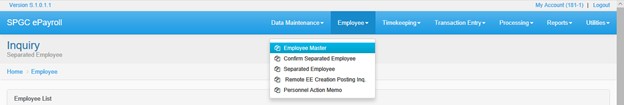
Options:
1. Employee Master: This module displays all employees that are included in company’s master list. It will only show employees under the location and cost center access of the user of the system.
Once you click Employee Master, it will show table showing all the basic details of every employees. You may see figure 2.0 for your reference.
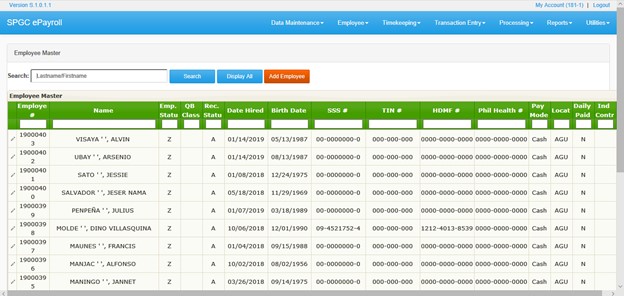
1. Search Field: Through this field, users can search employees on the system by the use of employee number of
employee’s name.