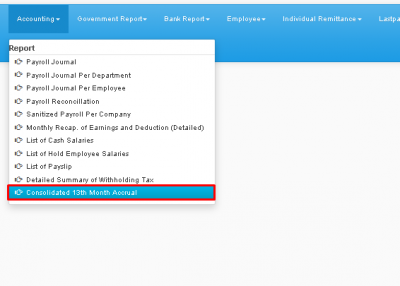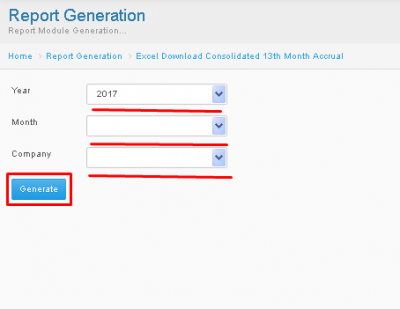Difference between revisions of "CONSOLIDATED 13TH MONTH ACCRUAL"
From SPGC Document Wiki
(Created page with " Main Page > Application Development Team > System Manual > SPGC EPAYROLL > PAYROLL...") |
|||
| Line 1: | Line 1: | ||
| − | [[Main_Page | Main Page]] > [[Application_Development_Team | Application Development Team]] > [[System_Manual | System Manual]] > [[SPGC_EPAYROLL | SPGC EPAYROLL]] > [[PAYROLL_SYSTEM |PAYROLL SYSTEM]] > [[ | + | [[Main_Page | Main Page]] > [[Application_Development_Team | Application Development Team]] > [[System_Manual | System Manual]] > [[SPGC_EPAYROLL | SPGC EPAYROLL]] > [[PAYROLL_SYSTEM |PAYROLL SYSTEM]] > [[REPORTS_TAB|REPORTS TAB]] >[[ACCOUNTING|ACCOUNTING]] |
'''*''' From Accounting, press Consolidated 13th Month Accrual. | '''*''' From Accounting, press Consolidated 13th Month Accrual. | ||
Latest revision as of 13:55, 6 July 2017
Main Page > Application Development Team > System Manual > SPGC EPAYROLL > PAYROLL SYSTEM > REPORTS TAB >ACCOUNTING
* From Accounting, press Consolidated 13th Month Accrual.
* After pressing you will be redirected to Consolidated 13th Month Accrual Module, There you pick your choices from the Year/Month/Company Combo boxes, then press Generate.
Main Page > Application Development Team > System Manual > SPGC EPAYROLL > PAYROLL SYSTEM > PAYROLL REPORTS > ACCOUNTING