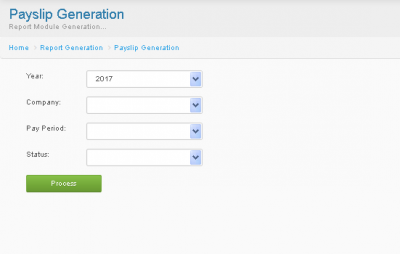Difference between revisions of "LAST PAY"
From SPGC Document Wiki
(Created page with " Main Page > Application Development Team > System Manual > SPGC EPAYROLL > PAYROLL...") |
|||
| Line 2: | Line 2: | ||
| − | '''*''' Under the '''Report''' , is the ''' | + | '''*''' Under the '''Report''' , is the '''Last Pay''', Click it, you will now be redirected to |
[[File:Vouch.png|center|400px]] | [[File:Vouch.png|center|400px]] | ||
Revision as of 17:55, 23 June 2017
Main Page > Application Development Team > System Manual > SPGC EPAYROLL > PAYROLL SYSTEM > PAYROLL REPORTS
* Under the Report , is the Last Pay, Click it, you will now be redirected to
*Simply Choose from the Year/Company/Pay Period/Status Combo boxes.
Main Page > Application Development Team > System Manual > SPGC EPAYROLL > PAYROLL SYSTEM > PAYROLL REPORTS