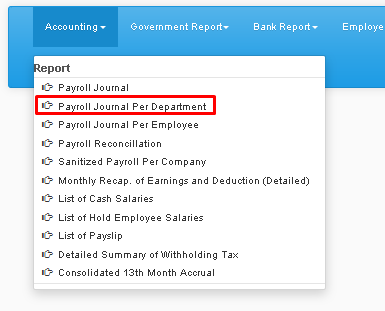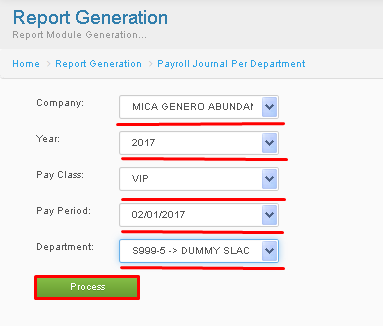Difference between revisions of "PAYROLL JOURNAL PER DEPARTMENT"
From SPGC Document Wiki
(Created page with " Main Page > Application Development Team > System Manual > SPGC EPAYROLL > PAYROLL...") |
|||
| Line 2: | Line 2: | ||
| − | * Clicking the '''Payroll Journal Per | + | * Clicking the '''Payroll Journal Per Department''', Payroll Journal Per Department Module will display. |
| − | [[File: | + | [[File:Account.png|center|400px]] |
| − | * Click the | + | * Click the Company/Year/Payclass combo box, pick desired choices. a Pay period/Department combo box will appear, pick your choice. Then press Process |
| − | [[File: | + | [[File:Account1.png|center|400px]] |
[[Main_Page | Main Page]] > [[Application_Development_Team | Application Development Team]] > [[System_Manual | System Manual]] > [[SPGC_EPAYROLL | SPGC EPAYROLL]] > [[PAYROLL_SYSTEM |PAYROLL SYSTEM]] > [[PAYROLL_REPORTS|PAYROLL REPORTS]] > [[ACCOUNTING | ACCOUNTING]] | [[Main_Page | Main Page]] > [[Application_Development_Team | Application Development Team]] > [[System_Manual | System Manual]] > [[SPGC_EPAYROLL | SPGC EPAYROLL]] > [[PAYROLL_SYSTEM |PAYROLL SYSTEM]] > [[PAYROLL_REPORTS|PAYROLL REPORTS]] > [[ACCOUNTING | ACCOUNTING]] | ||
Revision as of 15:54, 23 June 2017
Main Page > Application Development Team > System Manual > SPGC EPAYROLL > PAYROLL SYSTEM > PAYROLL REPORTS > ACCOUNTING
* Clicking the Payroll Journal Per Department, Payroll Journal Per Department Module will display.
* Click the Company/Year/Payclass combo box, pick desired choices. a Pay period/Department combo box will appear, pick your choice. Then press Process
Main Page > Application Development Team > System Manual > SPGC EPAYROLL > PAYROLL SYSTEM > PAYROLL REPORTS > ACCOUNTING