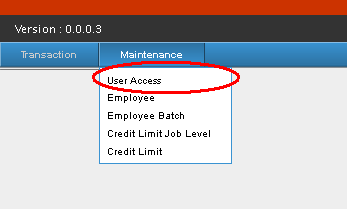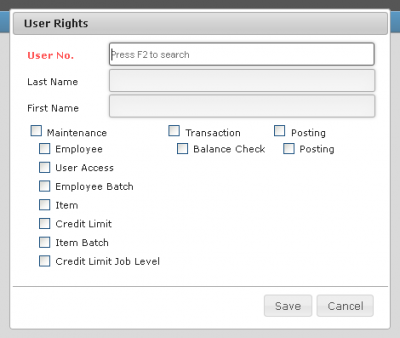Difference between revisions of "USER ACCESS"
From SPGC Document Wiki
| Line 3: | Line 3: | ||
-While you are in the Main view Page, you will see in the Navigation bar are "Transaction" and "Maintenance" ,Hover over the Maintenance Tab, while hovering, a sub-menu will appear, there you click the "User Access" from the sub-menu. | -While you are in the Main view Page, you will see in the Navigation bar are "Transaction" and "Maintenance" ,Hover over the Maintenance Tab, while hovering, a sub-menu will appear, there you click the "User Access" from the sub-menu. | ||
| − | [[File:Hoverus.png| | + | [[File:Hoverus.png|center|400px]] |
-After clicking User Access, a "User Rights Form" will appear. | -After clicking User Access, a "User Rights Form" will appear. | ||
| − | [[File:Rights.png| | + | [[File:Rights.png|center|400px]] |
Revision as of 12:29, 21 June 2017
Main Page > Application Development Team > System Manual > Employee Purchase Program Manual > Maintenance
-While you are in the Main view Page, you will see in the Navigation bar are "Transaction" and "Maintenance" ,Hover over the Maintenance Tab, while hovering, a sub-menu will appear, there you click the "User Access" from the sub-menu.
-After clicking User Access, a "User Rights Form" will appear.
Main Page > Application Development Team > System Manual > Employee Purchase Program Manual > Maintenance