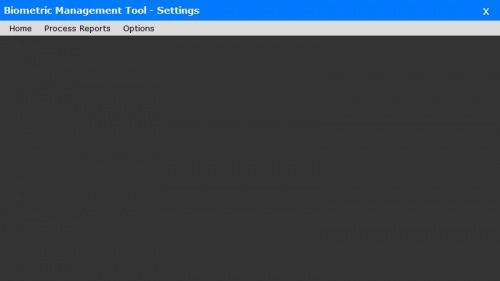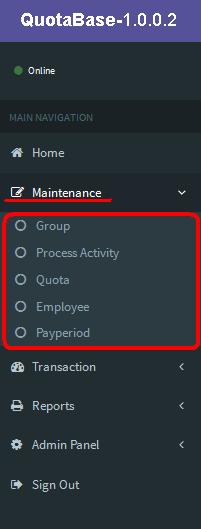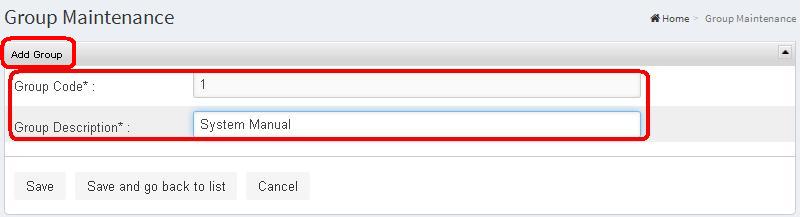Difference between revisions of "QUOTA"
From SPGC Document Wiki
| Line 15: | Line 15: | ||
[[File:Maintenance.JPG|center|]] | [[File:Maintenance.JPG|center|]] | ||
| − | * | + | |
| − | * | + | * Clicking the Group sub navigation of the user will viewed the Group Maintenance Module. |
| + | |||
| + | * The user can use the Add Group button to add a new entry, just input data on their each textbox. | ||
| + | |||
| + | [[File:Group_Maintenance.JPG]] | ||
| + | |||
| + | |||
* | * | ||
* | * | ||
Revision as of 16:25, 25 August 2016
Main Page > Application Development Team > System Manual
- This QuotaBase System has a six navigation,located at the left side of the system. These are the Home, Maintenance, Transaction, Reports, Admin Panel and Sign Out.
- This is the Home page of the QuotaBase System.
- Maintenance has five sub navigation including Group, Process Activity, Quota, Employee and Payperiod.
- Clicking the Group sub navigation of the user will viewed the Group Maintenance Module.
- The user can use the Add Group button to add a new entry, just input data on their each textbox.