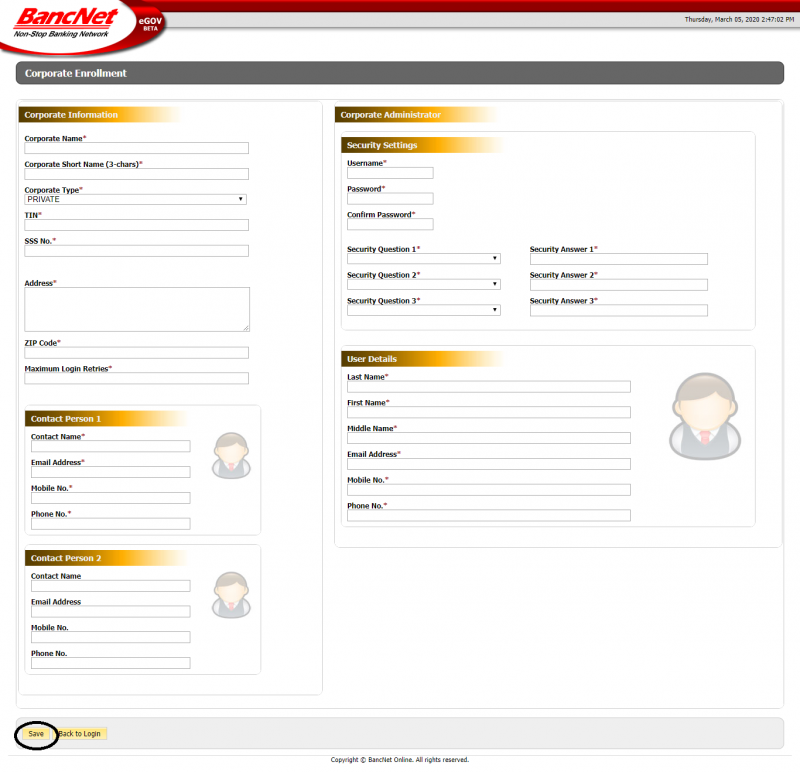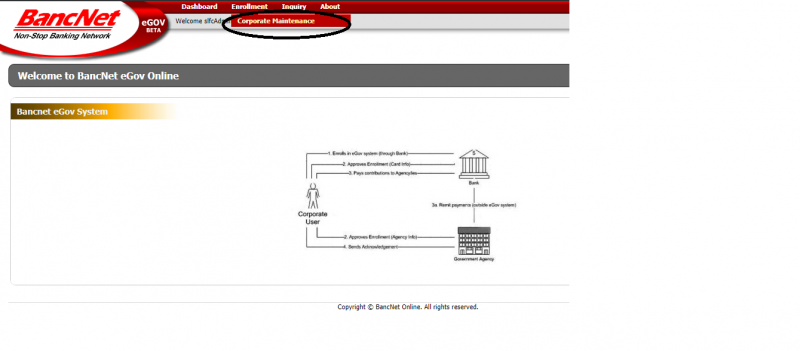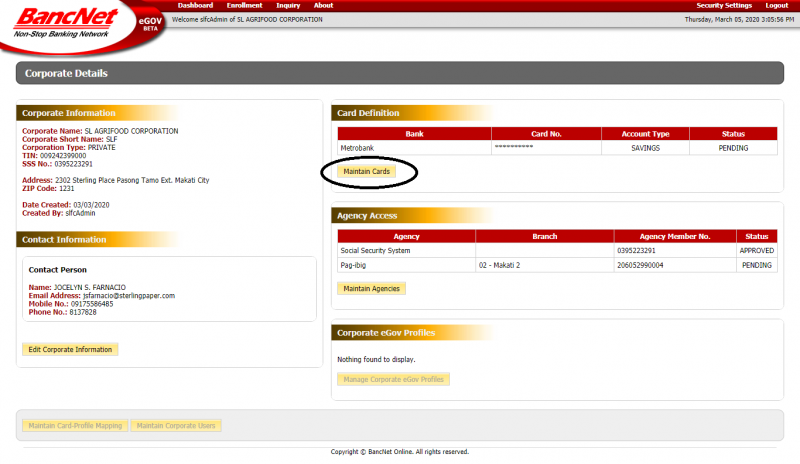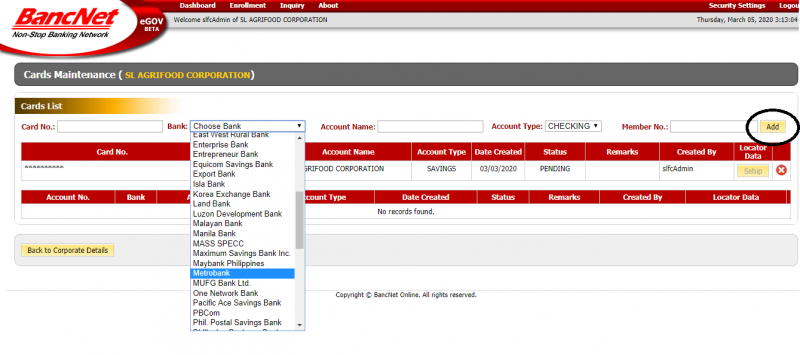Difference between revisions of "EGOV ENROLLMENT PROCESS"
From SPGC Document Wiki
(Created page with "'''SIGN UP''' #Sign-up at https://www.bancnetonline.com/egov/ ::'''NOTE:''' User ID and Password for Corporate Admin will be assigned upon registration File:bancnetsignup.p...") |
|||
| Line 16: | Line 16: | ||
[[File:signupform.png|800px|center]] | [[File:signupform.png|800px|center]] | ||
| + | |||
| + | |||
| + | '''LOG IN''' | ||
| + | #Log-in as Corporate Admin User ID, Select the Enrollment tab, and click Corporate Maintenance. ''Corporate Details page will be displayed''. | ||
| + | |||
| + | [[File:login.png|800px|center]] | ||
| + | |||
| + | |||
| + | [[File:enrollment.png|800px|center]] | ||
| + | |||
| + | |||
| + | <ol> | ||
| + | |||
| + | <li value="2"> Click the Maintain Cards button under Card Definition Tab. Cards Maintenance page will be displayed. </li> | ||
| + | |||
| + | </ol> | ||
| + | |||
| + | |||
| + | [[File:maintaincards.png|800px|center]] | ||
| + | |||
| + | |||
| + | <ol> | ||
| + | |||
| + | <li value="3"> Input the eGov '''Card Number''', Select "Metrobank" from the drop down, supply the '''Account Name''' and '''Account Type''' then click the '''Add''' button. No need to fill up the Member Number. </li> | ||
| + | ::'''NOTE:''' To indicate the '''EGOV number''' in corresponding field, '''kindly remove the first 6 digits''' of the 16 digit card number (589282) to avoid verification error. | ||
| + | |||
| + | </ol> | ||
| + | |||
| + | |||
| + | [[File:add.png|800px|center]] | ||
Revision as of 14:17, 5 March 2020
SIGN UP
- Sign-up at https://www.bancnetonline.com/egov/
- NOTE: User ID and Password for Corporate Admin will be assigned upon registration
- Please fill up the required fields and click the Save button once done.
LOG IN
- Log-in as Corporate Admin User ID, Select the Enrollment tab, and click Corporate Maintenance. Corporate Details page will be displayed.
- Click the Maintain Cards button under Card Definition Tab. Cards Maintenance page will be displayed.
- Input the eGov Card Number, Select "Metrobank" from the drop down, supply the Account Name and Account Type then click the Add button. No need to fill up the Member Number.
- NOTE: To indicate the EGOV number in corresponding field, kindly remove the first 6 digits of the 16 digit card number (589282) to avoid verification error.