Difference between revisions of "BIOMETRIC MANAGEMENT TOOL - SETTINGS"
From SPGC Document Wiki
| Line 16: | Line 16: | ||
*This module is the process reports where the failed reports are located. | *This module is the process reports where the failed reports are located. | ||
| − | <center>[[File: | + | <center>[[File:processreports.JPG]]</center> |
<center>''Figure 2.0''</center> | <center>''Figure 2.0''</center> | ||
| + | |||
| + | |||
| + | *This module is the record of the process reports. Failed reports are listed with date and time and the description. | ||
| + | |||
| + | <center>[[File:failedreports.JPG]]</center> | ||
| + | <center>''Figure 2.1''</center> | ||
| + | |||
| + | |||
| + | |||
| + | |||
| + | == '''III. Group Code''' == | ||
| + | |||
| + | |||
| + | *This module contains the company code and company name the user can add company in group code and also update the group code once the user click the company name below. If you add company, the data will show below together with the list of the companies. The status can be change if the user click the name of the company and the button will display below the dialog box. | ||
| + | |||
| + | |||
| + | <center>[[File:groupcode.JPG]]</center> | ||
| + | <center>''Figure 3.0''</center> | ||
| + | |||
| + | 1. '''Group Code''' – This module is the code or the abbreviation of the company if you will input. | ||
| + | 2. '''Group Name''' – The user will input the company name in the form to add. | ||
| + | |||
| + | |||
| + | *Once the user click the company name it has a option that is enable or disable company in the BMT. This is the dialog box will popup if the user enable the company. | ||
| + | |||
| + | |||
| + | <center>[[File:enable.JPG]]</center> | ||
| + | <center>''Figure 3.1''</center> | ||
| + | |||
| + | |||
| + | *This dialog box will popup if you disable the company in the group code. | ||
| + | |||
| + | |||
| + | <center>[[File:disable.JPG]]</center> | ||
| + | <center>''Figure 3.2''</center> | ||
Revision as of 13:30, 16 April 2019
I. Biometric Management Tool – Settings
- This module is the Home window of the Biometric Management Tool – Settings. Biometric Management Tool – Settings is where the company data is located. BMT – Settings can add, edit and delete all of the data and code of the company. It generates all of the record of the employee what time they in and out.
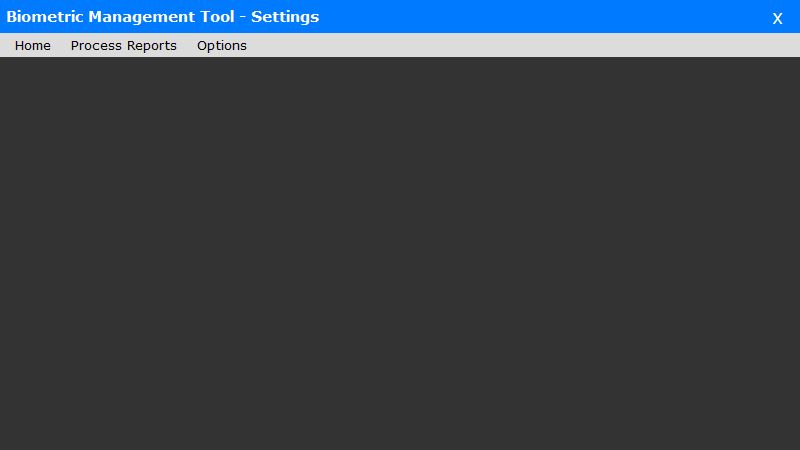
II. Process Reports
- This module is the process reports where the failed reports are located.
- This module is the record of the process reports. Failed reports are listed with date and time and the description.
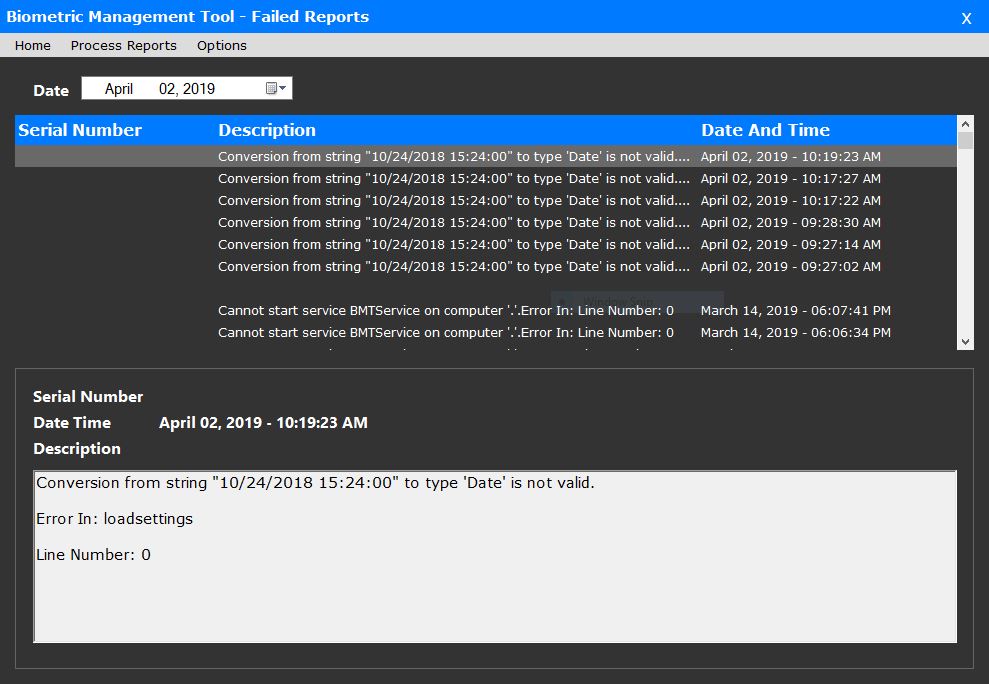
III. Group Code
- This module contains the company code and company name the user can add company in group code and also update the group code once the user click the company name below. If you add company, the data will show below together with the list of the companies. The status can be change if the user click the name of the company and the button will display below the dialog box.
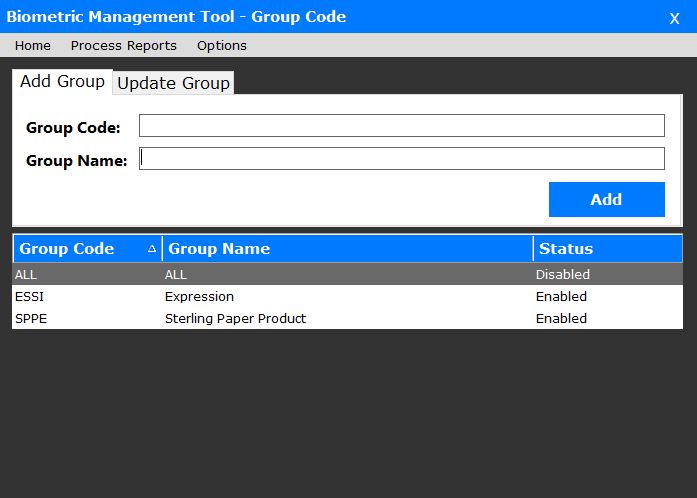
1. Group Code – This module is the code or the abbreviation of the company if you will input. 2. Group Name – The user will input the company name in the form to add.
- Once the user click the company name it has a option that is enable or disable company in the BMT. This is the dialog box will popup if the user enable the company.
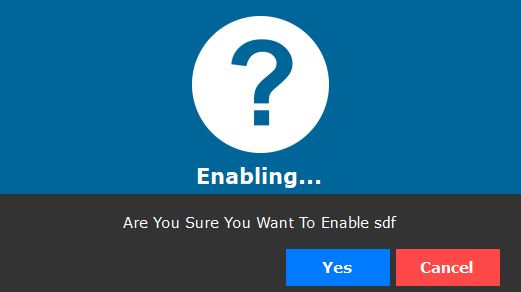
- This dialog box will popup if you disable the company in the group code.
