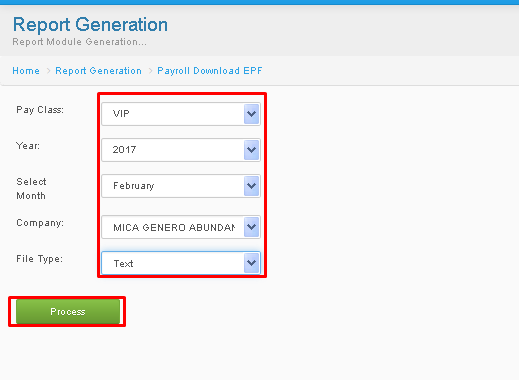Difference between revisions of "EPF"
From SPGC Document Wiki
| Line 2: | Line 2: | ||
| − | *Under the '''Reports''' is the EPF. When the user click the EPF button the Payroll Download EPF will display. The User must select a Pay class, Year, Month, Company and File Type on the combo box. Then the user can now click the process button. Now what for the process to finish and you will now be able to see that results. | + | *Under the '''Reports''' >'''Government Reports''' is the EPF. When the user click the EPF button the Payroll Download EPF will display. The User must select a Pay class, Year, Month, Company and File Type on the combo box. Then the user can now click the process button. Now what for the process to finish and you will now be able to see that results. |
[[File:Epf.png|center]] | [[File:Epf.png|center]] | ||
Latest revision as of 12:38, 27 June 2017
Main Page > Application Development Team > System Manual > SPGC EPAYROLL >PAYROLL SYSTEM > GOVERNMENT REPORTS
*Under the Reports >Government Reports is the EPF. When the user click the EPF button the Payroll Download EPF will display. The User must select a Pay class, Year, Month, Company and File Type on the combo box. Then the user can now click the process button. Now what for the process to finish and you will now be able to see that results.
Main Page > Application Development Team > System Manual > SPGC EPAYROLL >PAYROLL SYSTEM > GOVERNMENT REPORTS