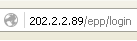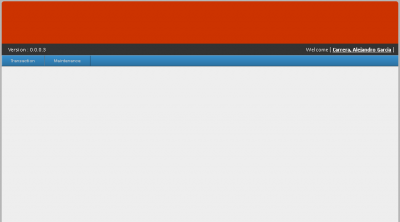Difference between revisions of "EMPLOYEE PURCHASE PROGRAM(EPP) MANUAL"
From SPGC Document Wiki
| Line 26: | Line 26: | ||
== '''Reference''' == | == '''Reference''' == | ||
[[Media:SPGC EPP manual.doc|SGMP EPP Manual document]] | [[Media:SPGC EPP manual.doc|SGMP EPP Manual document]] | ||
| − | |||
| − | |||
[[Main_Page | Main Page]] > [[Application_Development_Team | Application Development Team]] > [[System_Manual | System Manual]] | [[Main_Page | Main Page]] > [[Application_Development_Team | Application Development Team]] > [[System_Manual | System Manual]] | ||
Revision as of 09:58, 22 June 2017
Main Page > Application Development Team > System Manual
TRANSACTION
MAINTENANCE
To Access SPGC Employee Electronic Purchase (Admin)
1. Open your Internet Browser (preferably Google Chrome)
2. Use the Web Address Location Featured Below:
Login:
- After entering the Web Address Location you will be redirected to the Login screen
Main View:
- When you enter the correct username and password the system will redirect you to the main view, here, you can see the menu according to your access level. you can see here the version no., transaction and maintenance module, and the currently log user.