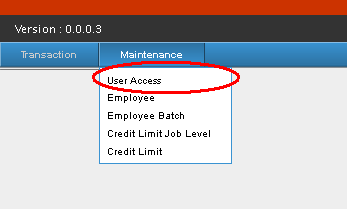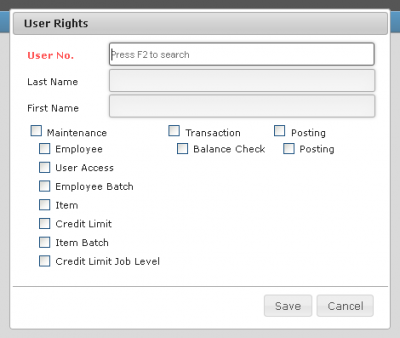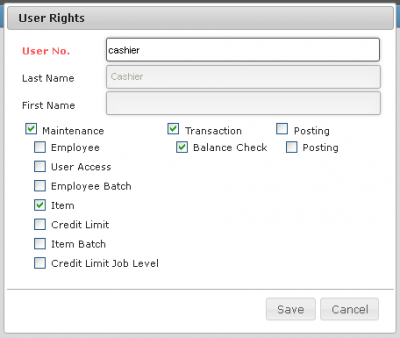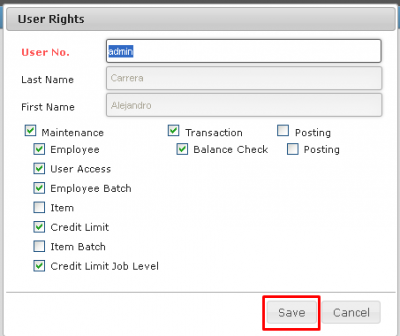Difference between revisions of "USER ACCESS"
| Line 4: | Line 4: | ||
[[File:Hoverus.png|center|400px]] | [[File:Hoverus.png|center|400px]] | ||
| + | |||
-After clicking User Access, a "User Rights Form" will appear. | -After clicking User Access, a "User Rights Form" will appear. | ||
| + | |||
[[File:Rights.png|center|400px]] | [[File:Rights.png|center|400px]] | ||
| + | -User Rights are assigned to Employees that have Access/Account over SPGC Employee Electronic Purchase. | ||
| + | |||
| + | -To use, Click on the "User No. Textbox" and press F2, Pressing F2, a "Search User Form" will appear, from that form you may search for Employees that have access over E.P.P. After you have selected a certain employee, you will be redirected again to the "User Rights Form" you may now edit their rights over E.P.P. | ||
| + | |||
| + | [[File:Urights.png|center|400px]] | ||
| + | |||
| + | -You can change their access over Maintenance, Function and Posting. | ||
| + | |||
| + | -After you have changed or edited their right, you may press save, and the changes will be saved. | ||
| + | |||
| + | [[File:Urightsave.png|center|400px]] | ||
Revision as of 12:42, 21 June 2017
Main Page > Application Development Team > System Manual > Employee Purchase Program Manual > Maintenance
-While you are in the Main view Page, you will see in the Navigation bar are "Transaction" and "Maintenance" ,Hover over the Maintenance Tab, while hovering, a sub-menu will appear, there you click the "User Access" from the sub-menu.
-After clicking User Access, a "User Rights Form" will appear.
-User Rights are assigned to Employees that have Access/Account over SPGC Employee Electronic Purchase.
-To use, Click on the "User No. Textbox" and press F2, Pressing F2, a "Search User Form" will appear, from that form you may search for Employees that have access over E.P.P. After you have selected a certain employee, you will be redirected again to the "User Rights Form" you may now edit their rights over E.P.P.
-You can change their access over Maintenance, Function and Posting.
-After you have changed or edited their right, you may press save, and the changes will be saved.
Main Page > Application Development Team > System Manual > Employee Purchase Program Manual > Maintenance