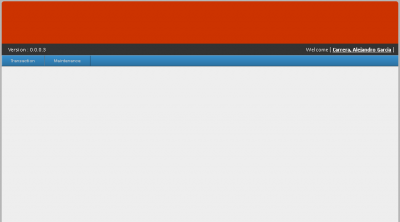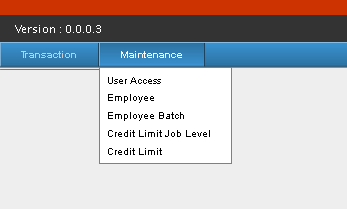Difference between revisions of "MAINTENANCE"
From SPGC Document Wiki
| Line 19: | Line 19: | ||
[[File:Main.png|center|400px]] | [[File:Main.png|center|400px]] | ||
| − | -Just hover the Maintenance tab, by doing that, a sub-menu will appear; you may choose their the options you want to do, it includes; User access, Employee, Employee Batch, Credit Limit Job Level, Credit Limit. | + | -Just hover over the Maintenance tab, by doing that, a sub-menu will appear; you may choose their the options you want to do, it includes; User access, Employee, Employee Batch, Credit Limit Job Level, Credit Limit. |
[[File:Hover.png|center|400px]] | [[File:Hover.png|center|400px]] | ||
Revision as of 11:10, 21 June 2017
Main Page > Application Development Team > System Manual > Employee Purchase Program Manual
Contents
USER ACCESS
EMPLOYEE MAINTENANCE
EMPLOYEE BATCH
CREDIT LIMIT JOB LEVEL
CREDIT LIMIT
-After accessing SPGC Employee Electronic Purchase (Admin), you will be redirected to the main view.
-In the Main view, you can see the menu according to your access level. you can see here the version no., transaction and maintenance module, and the currently log user.
-Just hover over the Maintenance tab, by doing that, a sub-menu will appear; you may choose their the options you want to do, it includes; User access, Employee, Employee Batch, Credit Limit Job Level, Credit Limit.
Main Page > Application Development Team > System Manual > Employee Purchase Program Manual