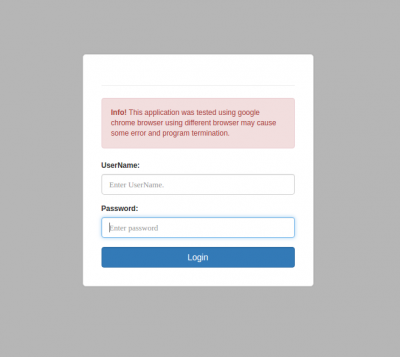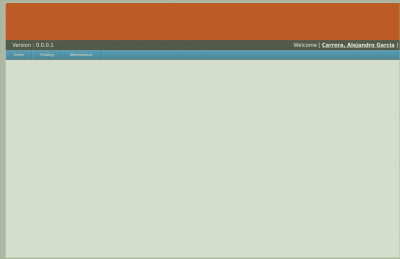Difference between revisions of "EMPLOYEE PURCHASE PROGRAM(EPP) MANUAL"
From SPGC Document Wiki
| Line 15: | Line 15: | ||
- When you login correctly system will redirect you to the main view, here, you can see the menu according to your access level | - When you login correctly system will redirect you to the main view, here, you can see the menu according to your access level | ||
| − | [[File: | + | [[File:Main_view.png|center|400px]] |
Revision as of 08:35, 27 March 2017
Main Page > Application Development Team > System Manual
1. Open your Browser (preferably Google Chrome)
2. Use the address listed below:
Login:
- After entering the web address location you will be redirected to the login screen
Main View:
- When you login correctly system will redirect you to the main view, here, you can see the menu according to your access level