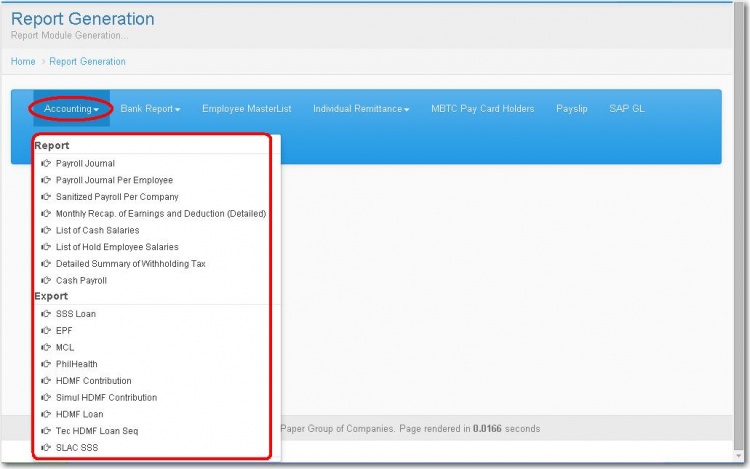Difference between revisions of "REPORTS SYSTEM"
From SPGC Document Wiki
| Line 2: | Line 2: | ||
* By clicking the user the Report drop down menu Report Generation Module will diplay. In this module the user will see some categories viewed below Report Generation Module. | * By clicking the user the Report drop down menu Report Generation Module will diplay. In this module the user will see some categories viewed below Report Generation Module. | ||
[[File:Reports_icon.jpg|750px|center|]] | [[File:Reports_icon.jpg|750px|center|]] | ||
| + | |||
| + | |||
| + | Clicking the Accounting Button let the user viewed what was under the accounting module. | ||
| + | |||
| + | [[File:Accounting.jpg|750px|center|]] | ||
Revision as of 18:30, 19 August 2016
- By clicking the user the Report drop down menu Report Generation Module will diplay. In this module the user will see some categories viewed below Report Generation Module.
Clicking the Accounting Button let the user viewed what was under the accounting module.